Are you a designer looking for a website builder to create your online presence? We have found that Webflow is the best website builder for designers.
Here is a short list of the top website builder dedicated to designers:
In today's digital age, having a website is no longer a luxury, but a necessity for both businesses and individuals.
However, building a website from scratch can be a daunting task, especially if you lack the technical knowledge or coding skills.
Fortunately, website builders provide an easy-to-use platform that allows you to design and build your website without having to write a single line of code.
In this article, we'll delve into the best website builders for designers, considering important factors such as design flexibility, customization options, responsive design, SEO features, and pricing, to help you make an informed decision.
The Top 7 Best Website Builders for Designers
1. Webflow
Best Overall website builder for designers
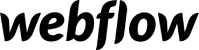
- Visual Design Interface
- Advanced Animations and Interactions
- Hosting and CMS
- Responsive Design
- Starting Free
- Core: $19/month
Pros
- The intuitive visual design interface
- Advanced animations and interactions features
- Robust hosting and CMS functionality
- Responsive design capabilities
- Great customer support and resources
- Manage multiple projects from a single dashboard.
- Integration with a wide range of third-party tools and services
Cons
- Difficult for beginners
- Limited e-commerce functionality
- Relatively high pricing compared
- Limited access to code
- Occasional glitches when using more advanced features
Webflow is a website builder that stands out from the competition thanks to its unique set of features. One of its most notable features is its visual design interface which enables designers to create websites without the need to write any code.
This intuitive interface allows users to design a website from scratch, customize templates, and develop complex layouts with ease, without requiring any coding skills or background.
Webflow also offers advanced animations and interactions that designers can easily add to their websites. This feature enables designers to create visually stunning animations that are engaging and interactive, without having to worry about coding them.
Another major benefit of using Webflow is its all-in-one platform for website creation, which includes hosting and CMS functionality.
The CMS feature allows designers to manage their website's content and structure with ease, while the hosting provides reliable and secure hosting for their website.
Finally, Webflow's responsive design feature allows designers to create websites that look great on all devices.
The platform makes it easy to create multiple breakpoints, ensuring that the website is optimized for different screen sizes and devices, including mobile phones and tablets.
Webflow offers a wide variety of high-quality templates that are designed with both functionality and aesthetics in mind.
The Webflow templates are organized by category, including business, portfolio, and e-commerce, making it easy to find one that fits your specific needs.
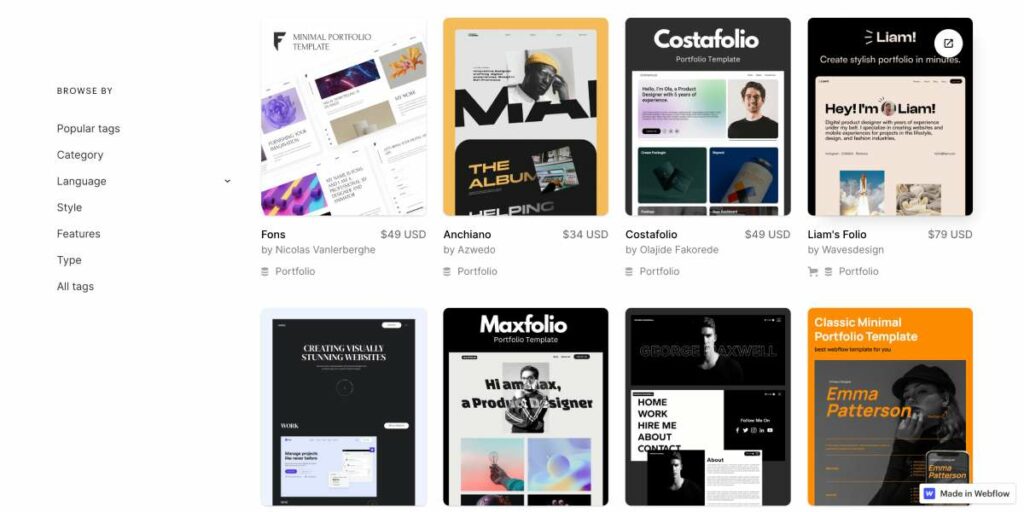
Each template is fully customizable, allowing designers to adjust everything from the layout to the typography to the color scheme.
Webflow also offers a library of pre-built components, such as forms and sliders, that can be added to the template and customized to match the overall design.
In summary, Webflow's visual design interface, advanced animations and interactions, hosting and CMS functionality, and responsive design capabilities make it a top choice for designers who want to create stunning websites quickly and easily, without the need for any coding experience.
Read our full review of Webflow.
2. Squarespace
Best High Quaility Templates
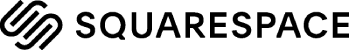
- Drag-and-drop website builder.
- Professional-looking templates.
- eCommerce functionality.
- Built-in analytics and SEO tools.
- Starting $16/month
Pros
- Easy-to-use platform for beginners.
- High-quality templates for a professional look.
- Comprehensive built-in analytics and SEO tools.
- Good for e-commerce sites.
Cons
- Limited design customization.
- Higher pricing plans than other website builders.
- Limited access to third-party integrations.
- No backup and restore options.
Squarespace is a website builder that offers a wide range of design templates and tools for creating beautiful and functional websites. With Squarespace, designers can easily customize their website design without needing to have any coding knowledge.
Squarespace is known for its high-quality, visually stunning templates. Their templates are modern, sleek, and perfect for designers who want to showcase their work. You can check our article Squarespace templates.
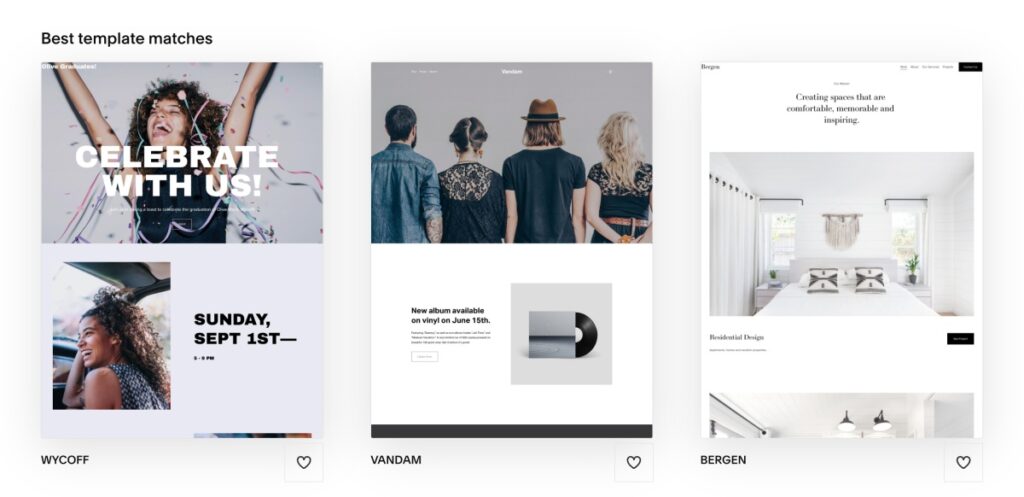
The platform also offers a built-in e-commerce functionality, making it an ideal choice for businesses looking to sell products online.
If you are not sure which to choose between Squarespace or Webflow, read our article: Webflow vs Squarespace – Which is Better for Beginners?
3. Framer
Best for web animations

- Design and prototyping tool
- Advanced animation and interaction features
- Collaboration and feedback tools
- Code export functionality
- Free
- $5/month
Pros
- Advanced animation and interaction features.
- Code export functionality for more control.
- Collaboration and feedback tools for teamwork.
- Excellent customer support.
Cons
- Steep learning curve for beginners.
- Limited templates compared to other website builders.
- Limited hosting and CMS functionality.
- Relatively high pricing compared to other website builders.
Framer is a website builder that offers a range of design and prototyping tools for creating interactive and engaging websites. With Framer, designers can easily create complex animations and interactions without needing to know how to code.
Framer offers a powerful set of design and prototyping tools, making it an ideal choice for designers looking to create complex and interactive websites. The platform also offers a range of templates and design resources to help designers get started.
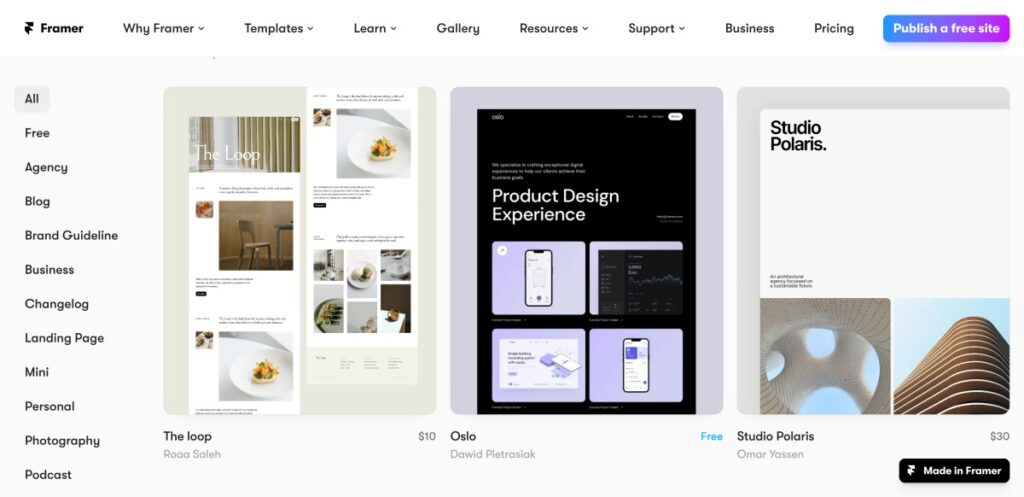
Framer is a website builder that's geared toward designers and developers. While it doesn't offer traditional templates, it does provide a powerful prototyping tool that allows you to create custom designs that can be turned into a website.
Read More: Framer Review
4. Wix
Best for Integration and No. of Templates
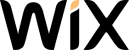
- Drag-and-drop website builder.
- Hundreds of customizable templates.
- Artificial Design Intelligence website creation.
- App market for additional features and functionality.
- Free
- $8.50/month
Pros
- Easy-to-use platform for beginners.
- Wide range of customizable templates.
- AI-based automatic website creation.
- App market for additional features and functionality.
Cons
- Limited design customization
- Limited access to code for advanced users.
- Limited SEO options compared to other website builders.
- Limited eCommerce functionality
Wix is a website builder that offers a drag-and-drop interface, making it easy for designers to create and customize websites without any coding knowledge.
With Wix, designers can choose from a wide range of templates and design tools to create a website that matches their vision.
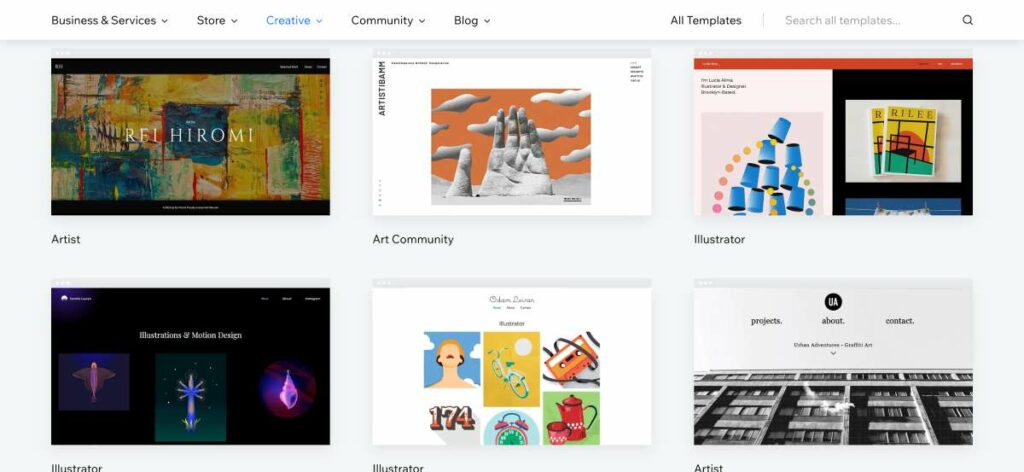
Their templates cover a variety of niches and industries, so there's something for everyone.
Read More: Best AI Website Builders
5. WordPress
Best for customizability

- Open-source CMS and website builder.
- Wide range of themes and plugins.
- Highly customizable.
- Built-in blogging functionality.
- Free
Pros
- Highly customizable platform
- Built-in blogging functionality.
- Open-source platform with a large community.
- Good for SEO.
Cons
- Steep learning curve for beginners.
- Limited hosting options compared to other website builders.
- Limited support options compared to other website builders.
- Security vulnerabilities due to its open-source nature.
WordPress is a website builder that is highly customizable and flexible, making it an ideal choice for designers who want complete control over their website design.
With WordPress, designers can choose from a wide range of themes and plugins to create a website that meets their specific needs.

While there are many high-quality templates available for WordPress, the quality can vary widely depending on the source. For example, you can check out Codeless Themes, or Best WordPress Themes articles.
6. Jimdo
Best with eCommerce

- Drag-and-drop website builder.
- Booking Feature
- eCommerce functionality.
- Multilingual support.
- Free
- $9/month
Pros
- Easy-to-use platform for beginners.
- Mobile app for on-the-go editing.
- eCommerce functionality.
- Multilingual support.
Cons
- Limited design customization.
- Limited access to code for advanced users.
- Limited integrations compared to other website builders.
- Limited SEO options compared to other website builders.
Jimdo is a website builder that offers a simple and intuitive interface for creating websites. With Jimdo, designers can choose from a range of templates and a page builder to create a website that is both beautiful and functional.
Jimdo offers a range of templates that are modern and customizable. They also offer a unique feature that allows you to switch templates at any time without losing your content.
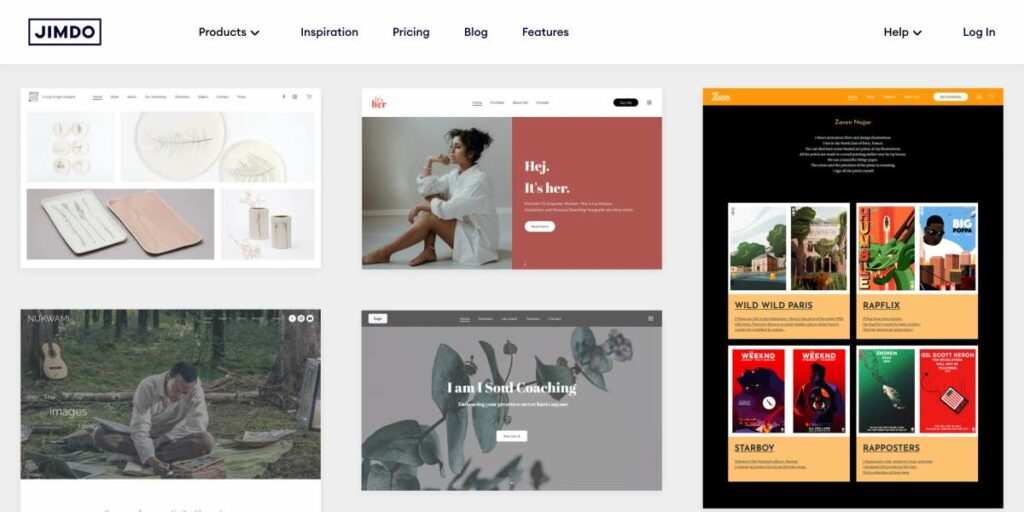
It is also perfect to be used as an cheap eCommerce website builder or for creating booking event websites.
7. Format
Best for portfolios and photography websites

- Portfolio website builder for creatives.
- Wide range of customizable templates.
- Built-in proofing and e-commerce functionality.
- Client access and collaboration tools.
- Starting 14 Free Trial
- $4/month
Pros
- Specialized platform for portfolio websites.
- Wide range of customizable templates.
- Built-in proofing and e-commerce functionality.
- Client access and collaboration tools.
Cons
- Limited design customization options.
- Limited access to code for advanced users.
- Limited integrations.
- Limited SEO options compared to other website builders.
Format is a website builder that is specifically designed for creative professionals, such as photographers and artists.
With Format, designers can choose from a range of templates and design tools to create a website that showcases their work in the best possible light.
Format is a website builder that's geared toward creative professionals. They offer a range of customizable templates that are modern and visually stunning. Their templates are designed to showcase photography, art, and other creative work.
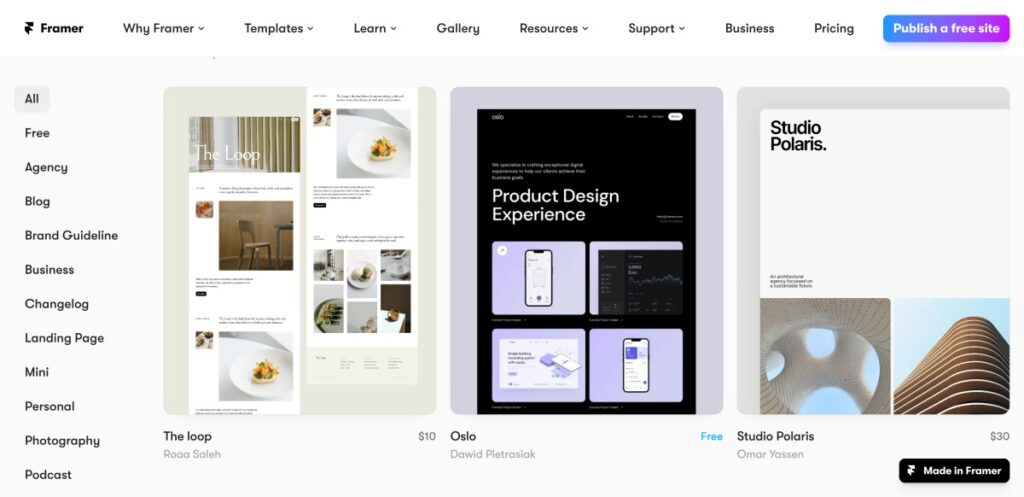
Format is also featured as one of the best portfolio website builders.
Table of Comparisons for Website Builders
| Provider | Ease of Use | Design Flexibility | Customization Options | Responsive Design | SEO Features | Pricing | Average Rating |
|---|---|---|---|---|---|---|---|
| Webflow | 4 | 5 | 5 | 5 | 4 | $$$ | 4.6 |
| Squarespace | 4 | 4 | 4 | 4 | 4 | $$$ | 4.0 |
| Framer | 3 | 5 | 4 | 4 | 3 | $$ | 3.8 |
| Wix | 4 | 4 | 5 | 5 | 4 | $$ | 4.4 |
| WordPress | 3 | 5 | 5 | 5 | 4 | Free* | 4.4 |
| Jimdo | 4 | 3 | 3 | 3 | 3 | $$ | 3.2 |
| Format | 4 | 4 | 5 | 5 | 4 | $$ | 4.4 |
*WordPress itself is free, but hosting and other costs may apply depending on the user's needs.
Note: The numbers in the table represent a subjective rating out of 5 for each factor, with 1 being the lowest and 5 being the highest. The pricing category represents a general estimate of the cost of using the platform, but actual pricing may vary depending on the user's needs and plan selection. The average rating is calculated by taking the average of all the ratings for each provider.
FAQs
Can I create websites for clients as a designer without coding knowledge?
Yes, you can use most of these website builders to create websites for clients as a designer. Many of these platforms have features that cater to designers, such as customization options, design flexibility, and the ability to create and manage multiple websites from a single account.
However, some website builders may have restrictions on how you can use their platform for client work, so it's important to read their terms of service carefully. Additionally, some platforms may require you to upgrade to a higher-priced plan or pay a commission for client work done through their platform.
Overall, website builders can be a great option for designers looking to create websites for clients, as they offer an easy-to-use platform and a range of features to help streamline the design process.
Do I need hosting for Website Builders?
Most website builders offer their own hosting services, so you typically do not need to purchase separate hosting for your website. When you use a website builder, you're essentially using their software to create and manage your website, which is hosted on their servers.
However, some website builders may require you to purchase a higher-priced plan to access certain hosting features, such as increased storage space, bandwidth, or the ability to connect your own custom domain name. Additionally, some website builders may limit the amount of traffic your website can receive, especially on their lower-priced plans.
Can I use my own custom domain on website builders?
Yes, most website builders allow you to use your own custom domain name for your website. This means that instead of using a subdomain of the website builder's domain (such as yourwebsite.buildername.com), you can use your own domain name (such as www.yourwebsite.com).
However, some website builders may require you to purchase a higher-priced plan to access this feature, or may have additional fees for registering and connecting your custom domain. It's important to check the terms and pricing of each website builder to see what options are available for using your own custom domain.
Can I build a Figma/Photoshop web design with a Website Builder?
In general, you cannot directly import a Figma design into a website builder. Figma is a design tool used to create the visual design and user interface for a website, while website builders are used to actually build and publish the website.
However, some website builders do allow you to import a design file in certain formats such as PSD, which can be exported from Figma (for example Format). This can be useful as a starting point for building your website, but it will still require some additional work to convert the design into a functional website using the website builder.
Alternatively, some website builders offer design templates that closely resemble popular Figma designs, so you can use them as a starting point to create your website. However, it's important to note that these templates may not be exact replicas of the Figma design and may require some customization to fit your needs.
Ludjon, who co-founded Codeless, possesses a deep passion for technology and the web. With over a decade of experience in constructing websites and developing widely-used WordPress themes, Ludjon has established himself as an accomplished expert in the field.









Comments