Website builders for SEO are essential tools in the modern digital landscape. A visually appealing and optimized website plays a critical role in attracting and retaining online visitors.
This article delves into the best website builders that make it easy to create, manage, and optimize websites for search engines.
By offering a comprehensive comparison of their features, we'll help you make an informed decision to elevate your online presence.
So let's explore these platforms and their SEO capabilities to enhance your website's visibility and user experience.
Here is a short list of the best SEO website builders:
- Wix – Best for Easy of Use
- Squarespace – Best for Design
- Webflow – Best for Desingers
- Framer – Best for Integrations
- WordPress – Best for Customization
- Weebly – Best for User Support
- Hostinger Builder – Cheapest Website Builder
Key criteria for evaluating website builders for SEO
When selecting the ideal website builder for your SEO needs, it's crucial to consider several factors to ensure optimal results. Here, we outline the key criteria to help you make an informed choice:
Ease of use
-
- User-friendly interface
- No coding skills required
- Drag-and-drop functionality
- Quick website setup
Customizability
-
- Templates and design flexibility
- Options for custom code
- Integration with various multimedia elements
- Responsive design for different devices
Integrations with SEO tools
-
- Built-in SEO features
- Compatibility with third-party SEO plugins and extensions
- Keyword research tools
- Analytics and reporting capabilities
Mobile-friendliness
-
- Responsive design for smartphones and tablets
- Optimized navigation and user experience
- Accelerated Mobile Pages (AMP) support
Page speed optimization
-
- Efficient website performance
- Minimized load times
- Support for CDN integration
- Image and file compression
User support
-
- Comprehensive documentation
- Access to support forums
- Live chat, phone, or email support
- Active community for peer-to-peer assistance
In the following sections, we will discuss the top website builders for SEO, taking these key criteria into account.
This will provide you with a better understanding of each platform's strengths and weaknesses, helping you choose the right solution for your specific needs.
The Top website builders for SEO
To help you make an informed decision, we'll explore the best website builders for SEO, examining their features, capabilities, pricing, and pros and cons.
1. Wix
Best for Easy of Use
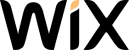
- Intuitive drag-and-drop website builder
- Extensive library of templates and design options
- App Market with numerous integrations
- Wix SEO Wiz for personalized SEO plan
- Starting at $12.5/month
Pros
- User-friendly interface
- Wide range of templates
- Robust SEO capabilities
- Free plan available
Cons
- Limited customization for advanced users
- Difficult to migrate from Wix
Wix is a popular website builder known for its user-friendly drag-and-drop interface and extensive template library, making it easy for users to create and customize their websites. With the Wix App Market, users can integrate various tools and features to enhance their site's functionality and SEO performance.
The Wix SEO Wiz tool helps users develop a personalized SEO plan, optimizing their website for better search engine visibility. Wix offers a free plan with basic features, while premium plans start at $12.5 per month, providing more customization and additional features.
However, Wix has some limitations for advanced users, such as limited customization options and difficulty migrating from Wix to other platforms. Wix is a strong contender for those seeking a user-friendly and SEO-focused website builder.
You can also read the full review of WIX
2. Squarespace
Best for Design
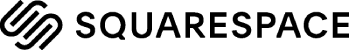
- Stylish templates and design options
- Integrated e-commerce functionality
- Responsive designs for mobile devices
- Built-in SEO tools and analytics
- Starting at $8/month
Pros
- Visually appealing templates
- Ease of use
- Comprehensive SEO features
- Good customer support
Cons
- Limited third-party integrations
- Higher pricing compared to competitors
Squarespace is a top choice for users seeking visually-appealing templates and integrated e-commerce functionality. With responsive designs for mobile devices and built-in SEO tools, Squarespace ensures that your website is optimized for search engines and provides a seamless user experience across devices.
While Squarespace offers comprehensive SEO features and good customer support, it has some limitations, such as limited third-party integrations and higher pricing compared to competitors. With plans starting at $8 per month, Squarespace is best suited for users seeking a visually stunning website with a focus on design and SEO.
Squarespace is featured as on of the best portfolio website builders by us.
3. Webflow
Best for Designers
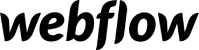
- Advanced design control and customization
- Visual CSS editor
- Responsive design tools
- Built-in SEO tools and options
- Starting at $14/month
Pros
- High level of design customization
- Great for developers and designers
- Responsive design capabilities
- SEO-friendly features
Cons
- Steep learning curve for beginners
- Limited template selection
Webflow is an advanced website builder that offers extensive design control and customization, making it ideal for developers and designers. With a visual CSS editor, responsive design tools, and built-in SEO options, Webflow provides a powerful platform for creating SEO-friendly websites with a high level of customization.
However, Webflow has a steep learning curve for beginners and a limited template selection compared to competitors. With plans starting at $14 per month, Webflow is best suited for users with design and development experience who require advanced design capabilities and SEO features.
Read our full review of Webflow if you want to learn more.
4. Framer
Best for Integrations

- Interactive prototyping and design tools
- Collaboration features for teams
- Integration with design tools like Sketch and Figma
- SEO-friendly features
- Starting at $5/month
Pros
- Powerful prototyping and design tools
- Great for team collaboration
- Integrates with popular design tools
- SEO-friendly options
Cons
- Not beginner-friendly
- Higher pricing compared to competitors
Framer is a powerful prototyping and design tool that offers interactive design features and team collaboration options. With integration capabilities with popular design tools like Sketch and Figma, Framer is ideal for experienced designers working on complex projects. This is the reason Framer is considered the best Webflow Alternatives.
Despite its powerful features, Framer may not be suitable for beginners due to its complexity and higher pricing compared to competitors. However, for users who prioritize design capabilities, prototyping, and team collaboration, Framer is an excellent choice.
Framer offers fast, globally optimized sites with built-in SEO and performance features. The platform automates many best practices and provides advanced customization options, ensuring websites are easily discoverable by search engines and accessible to all users.
Framer's comprehensive solution includes analytics, metadata optimization, sitemap generation, semantic tagging, accessibility features, server-side rendering, and top-notch hosting services.
Read More: 7 Best Website Builders for Designers (Compared) 2023
5. WordPress
Best for Customizability

- Extensive plugin library for customization
- Thousands of themes and templates
- Powerful blogging and content management features
- Highly SEO-friendly
- Starting at $4/month
Pros
- Highly customizable
- Large community and resources
- Excellent for content management and blogging
- SEO-friendly features
Cons
- Requires more technical knowledge
- Can be time-consuming to set up and manage
WordPress is a powerful content management system (CMS) known for its flexibility and extensive plugin library, making it an excellent choice for creating highly customizable and SEO-friendly websites. With thousands of themes and templates available, WordPress caters to a wide range of website types and industries.
Read More: How to Create a WordPress Website
Despite its powerful features, WordPress may require more technical knowledge and can be time-consuming to set up and manage. However, its large community and resources make it easier to find support and solutions for any issues that may arise.
With plans starting at $4 per month, WordPress offers affordable options for users seeking a highly customizable website with excellent content management and blogging capabilities. As a highly SEO-friendly platform, WordPress is a top choice for users prioritizing search engine optimization and content-driven websites.
Here is are the guide on how to make SEO on WordPress.
6 .Weebly
Best for User Support

- User-friendly website builder
- Responsive templates
- SEO tools and guides
- App Center for integrations
- Starting at $10/month
Pros
- Easy-to-use interface
- Good selection of templates
- SEO tools and resources
- Free plan available
Cons
- Less customization than competitors
- Limited design flexibility
Weebly is a user-friendly website builder that offers responsive templates and an easy-to-use interface. It comes with built-in SEO tools and guides to help users optimize their websites for search engines. The App Center allows for additional integrations to improve site functionality and performance.
With a free plan available and premium plans starting at $10 per month, Weebly is an affordable option for those looking to create an SEO website. However, Weebly's customization options and design flexibility are somewhat limited compared to competitors, making it better suited for those who prioritize ease-of-use over extensive design capabilities.
7. Hostinger Builder
Cheapest Website Builder

- Intuitive website builder
- Responsive design templates
- SEO optimization tools
- Integration options
- Starting at $2.99/month
Pros
- Affordable pricing
- Easy to use
- SEO-friendly features
- Responsive design templates
Cons
- Lesser-known builder
- Fewer design options
Hostinger Builder is an affordable and intuitive website builder that offers responsive design templates and SEO optimization tools. With integration options available, users can enhance their website's functionality and performance. Hostinger Builder's pricing is very competitive, starting at $2.99 per month.
While Hostinger Builder is not as well-known as some competitors, it provides a user-friendly experience with SEO-friendly features. However, its design options may be more limited compared to other website builders. Overall, Hostinger Builder is a solid choice for those seeking a budget-friendly, SEO-focused website builder with responsive designs.
FAQs
Which website builder is best for SEO?
The best is WordPress but isn't the easy one to use as a website builder. If you are a beginner you can choose WIX or Webflow which are also great builders with in-built tools for SEO.
When making a decision, prioritize website builders that support fast load times, mobile responsiveness, and easy navigation.
Select a platform that aligns with your specific needs and goals, ensuring your site is optimized for search engine visibility and user experience.
How to improve SEO on a website builder?
Improving SEO on a website builder involves several essential steps. First, conduct keyword research to identify relevant and high-traffic terms related to your content.
Then, incorporate these keywords naturally within headings, body text, and meta descriptions. Optimize your website's structure by using a clear and logical navigation menu, ensuring internal links connect related content.
Prioritize mobile-friendliness and fast load times to enhance user experience. Lastly, create high-quality, unique content that provides value to your audience, keeping them engaged and encouraging organic sharing, which can further boost your SEO efforts.
Is Wix good for SEO?
Wix has made significant improvements in its SEO capabilities in recent years. The platform now offers a variety of built-in tools, such as the Wix SEO Wiz, that guide users through the process of optimizing their sites.
Wix also supports key SEO features like meta tags, alt text for images, and mobile responsiveness. While it may not be as powerful as some other website builders, Wix provides a user-friendly option for small businesses and individuals looking to enhance their online presence and improve search engine rankings with a visually appealing website.
What free website builder has better SEO?
Among free website builders, Weebly stands out for its SEO capabilities. While offering a user-friendly drag-and-drop interface, Weebly provides essential SEO tools like customizable meta titles, descriptions, and URLs.
Users can also access features such as alt text for images, mobile optimization, and XML sitemap generation. Though it may not be as powerful as paid alternatives, Weebly presents an excellent starting point for individuals and small businesses seeking a cost-effective solution with solid SEO features.
Is SEO free on WordPress?
SEO on WordPress can be both free and paid, depending on the tools and features you choose to use. The basic WordPress platform allows you to optimize your website's content and structure for search engines. You can take advantage of free SEO plugins, like Yoast SEO and All in One SEO, which provides basic SEO functionality and guidance for optimizing your website.
Does Google prefer WordPress over Wix?
Google does not have a preference for one platform over another, such as WordPress or Wix. Its primary focus is on providing users with the most relevant and high-quality search results, regardless of the platform a website is built on.
However, some platforms may make it easier to optimize your website for search engines, and this can impact your site's ranking in search results. Both WordPress and Wix offer SEO tools and features that help improve your website's visibility in search results.
What matters most is the quality of your content, site structure, mobile-friendliness, loading speed, and other factors that contribute to a good user experience. If you optimize your website well, regardless of whether it's built on WordPress or Wix, Google will recognize your efforts and potentially rank your site higher in search results.
Conclusion
In conclusion, choosing the best website builder for SEO depends on your specific needs, technical expertise, and desired level of customization. Wix, Squarespace, Webflow, Framer, and WordPress each offer unique features and capabilities that cater to different users and industries.
Ludjon, who co-founded Codeless, possesses a deep passion for technology and the web. With over a decade of experience in constructing websites and developing widely-used WordPress themes, Ludjon has established himself as an accomplished expert in the field.









Comments