In today's digital landscape, having a fast web hosting service is crucial for providing a seamless user experience and improving search engine optimization (SEO) rankings.
Here is a short list of the fastest web hosting:
- Siteground – WordPress's Fastest Hosting
- Bluehost – User-friendly fastest hosting
- A2 Hosting – Fastest Shared Hosting
- WP Engine – Best Managed Fastest Web Hosting
- Inmotion Hosting – Fastest Web hosting with Customer Support
- Cloudways – Best Cloud Hosting Fastest Hosting
- Hostinger – Cheapest Fastest Hosting
A reliable and high-performing web host ensures that your website loads quickly, which not only enhances user satisfaction but also positively impacts your site's visibility on search engine result pages.
There are several factors that contribute to website speed and performance, such as server response time, uptime, content delivery network (CDN) integration, and server location, among others.
Understanding these aspects allows you to make an informed decision when choosing a web hosting solution that best suits your needs.
The purpose of this article is to present an outline of the fastest web hosting options available, delving into their features and benefits.
By comparing these top-tier web hosts, you can make an informed decision that will ultimately enhance your website's performance, user experience, and SEO rankings.
The Top 7 Fastest Web Hosting 2023
1. SiteGround
WordPress's Fastest Hosting

- Optimized WordPress hosting with custom caching
- Free SSL certificate and daily backups
- Staging environments and Git integration
- 30-day money-back guarantee
- Starting at $3.99/month
Pros
- High-performance servers
- Excellent customer support
- Advanced features for developers
- User-friendly interface
Cons
- Higher renewal rates
- Strict data limits on basic plans
SiteGround is a popular web hosting provider known for its optimized WordPress hosting and high-performance servers. With custom caching, free SSL certificate, and daily backups, SiteGround ensures a smooth and secure experience for website owners.
With an average server response time of around 355ms, SiteGround guarantees fast content delivery and a seamless browsing experience for your visitors. The platform also offers staging environments and Git integration, providing advanced features for developers. Uptime monitored in the last months is about 100%.
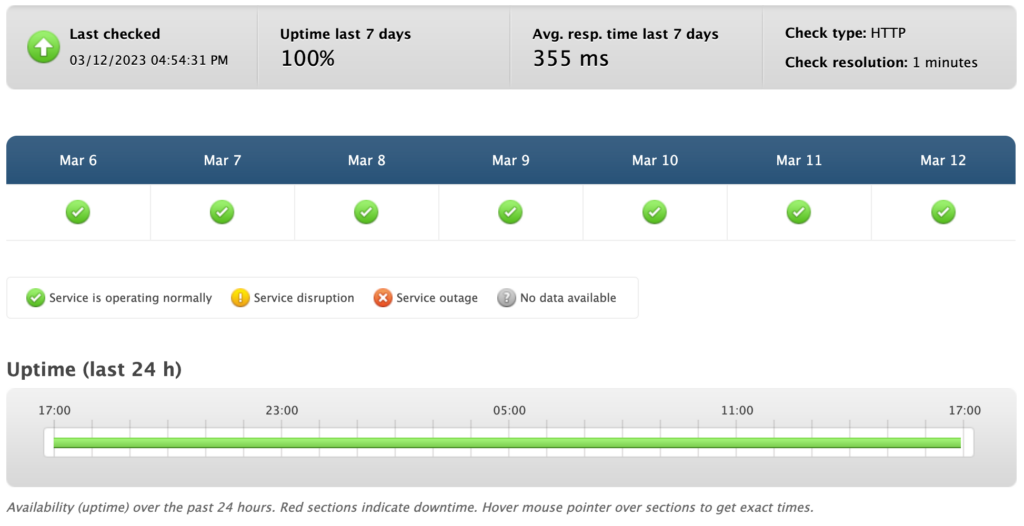
SiteGround's pricing and plans cater to a variety of website needs and budgets, with shared hosting plans starting at just $3.99 per month. However, it is important to note that higher renewal rates apply, and basic plans come with strict data limits.
Overall, SiteGround's high-performance servers, excellent customer support, and advanced features make it an ideal choice for website owners.
Read more: Siteground Review
2. Bluehost
User-friendly fastest hosting

- Officially recommended by WordPress.org
- Custom Bluehost dashboard for easy website management
- Enhanced cPanel with additional tools and features
- Bluehost SEO Tools for improving website visibility
- Starting at $2.95/month
Pros
- Beginner-friendly interface
- Optimized for WordPress hosting
- Reliable uptime and performance
- Wide range of hosting plans
Cons
- Higher renewal prices
- Some features limited to higher-tier plans
Bluehost is renowned for its commitment to delivering fast and reliable hosting services. It employs advanced technology like multi-server management and VPS protection to ensure optimal website performance.
With an average server response time of around 674ms, Bluehost guarantees a swift browsing experience for your visitors.
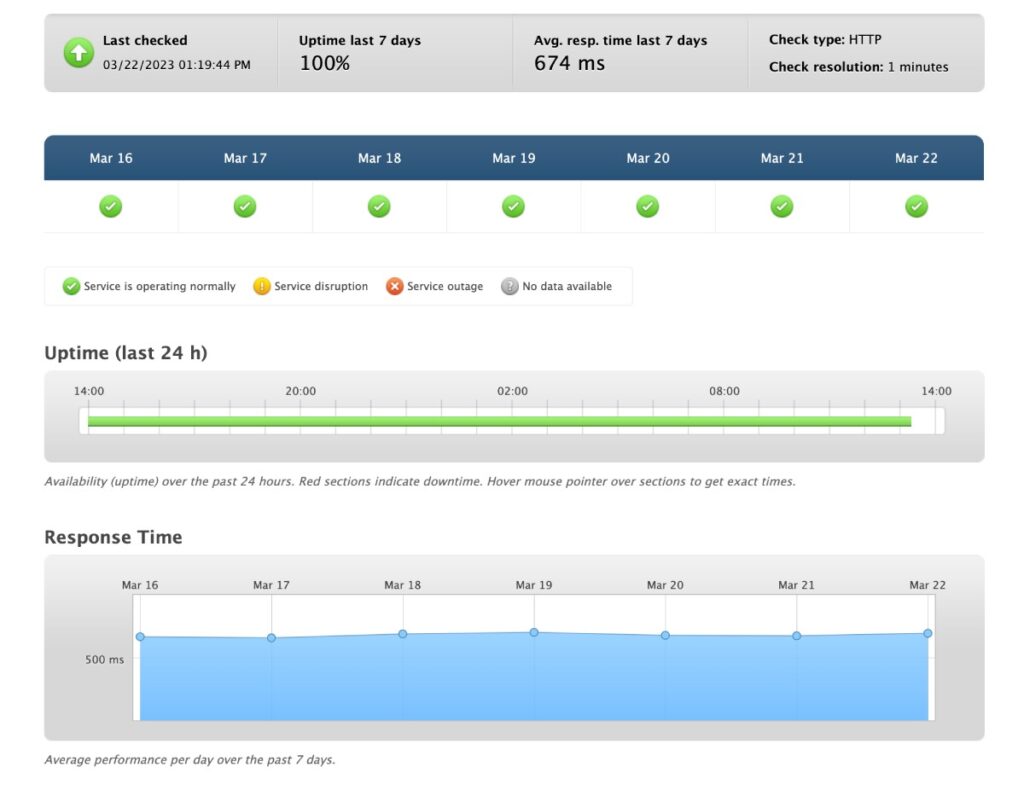
The company also leverages its partnership with Cloudflare to provide seamless CDN integration, which helps speed up content delivery for users across the globe.
When it comes to pricing and plans, Bluehost offers a variety of options to cater to different website needs and budgets.
Their shared hosting plans start at just $2.95 per month, providing an affordable entry point for small businesses and personal websites.
Shared hosting plans come with a free domain for the first year, free SSL certificate, and one-click WordPress installation.
For users looking for more advanced speed and performance, Bluehost offers VPS hosting and dedicated server plans that deliver higher levels of customization, control, and resources.
With a solid reputation for speed and performance, coupled with flexible pricing options, Bluehost continues to be a top choice for webmasters seeking a high-performing and user-friendly web hosting solution.
Read more: Bluehost Review
3. A2 Hosting
Fastest Shared Hosting

- Customizable Turbo Servers for faster page loads
- Free Cloudflare CDN integration
- Advanced security features
- A2 Optimized WordPress plugin for increased performance
- Starting at $2.99/month
Pros
- Fast loading times
- Developer-friendly hosting environment
- Excellent customer support
- Anytime money-back guarantee
Cons
- Higher renewal rates
- Some features locked behind higher-tier plans
A2 Hosting is known for its high-performance servers and user-friendly environment, making it a popular choice for developers and website owners alike. Their customizable Turbo Servers provide faster page load times, ensuring a smooth browsing experience for your visitors.
With an average server response time of around 247ms, A2 Hosting guarantees quick content delivery. In addition, the company offers free Cloudflare CDN integration, further improving website performance for users around the world.
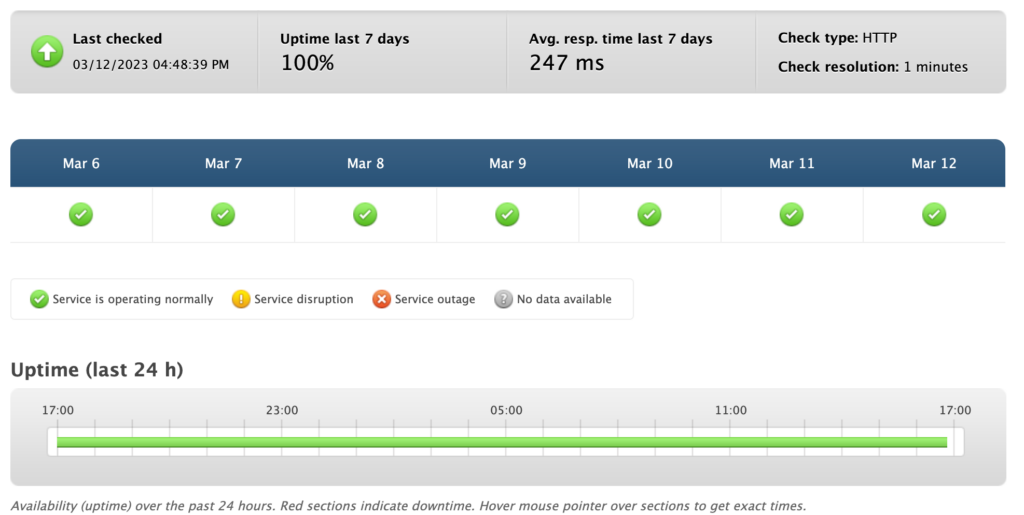
When it comes to security, A2 Hosting takes it seriously with advanced features like HackScan Protection and a dual web hosting firewall. They also offer the A2 Optimized WordPress plugin, which helps improve performance and security for WordPress websites.
A2 Hosting's pricing and plans cater to various needs and budgets, with shared hosting plans starting at just $2.99 per month. These plans include a free SSL certificate, unlimited storage, and free site migration. Moreover, A2 Hosting offers an anytime money-back guarantee, giving you peace of mind with your investment.
Overall, A2 Hosting's commitment to speed, performance, and security makes it an excellent choice for website owners and developers.
Read More: A2 Hosting Review
4. WP Engine
Best Managed Fastest Web Hosting

- Managed WordPress hosting for optimized performance
- Automated backups and one-click restores
- Built-in staging and development environments
- Global CDN for faster content delivery
- Starting at $25/month
Pros
- Optimized for WordPress websites
- Strong security features
- Excellent customer support
- Comprehensive developer tools
Cons
- Higher pricing compared to competitors
- Limited to WordPress websites
WP Engine is a leading managed WordPress hosting provider, offering optimized performance and a suite of advanced tools for developers. With automated backups, one-click restores, and built-in staging and development environments, WP Engine ensures a seamless workflow for WordPress websites.
With an average server response time of around 188ms, WP Engine delivers fast content delivery, ensuring a smooth browsing experience for your visitors. The platform also provides a global CDN for even faster content delivery worldwide.
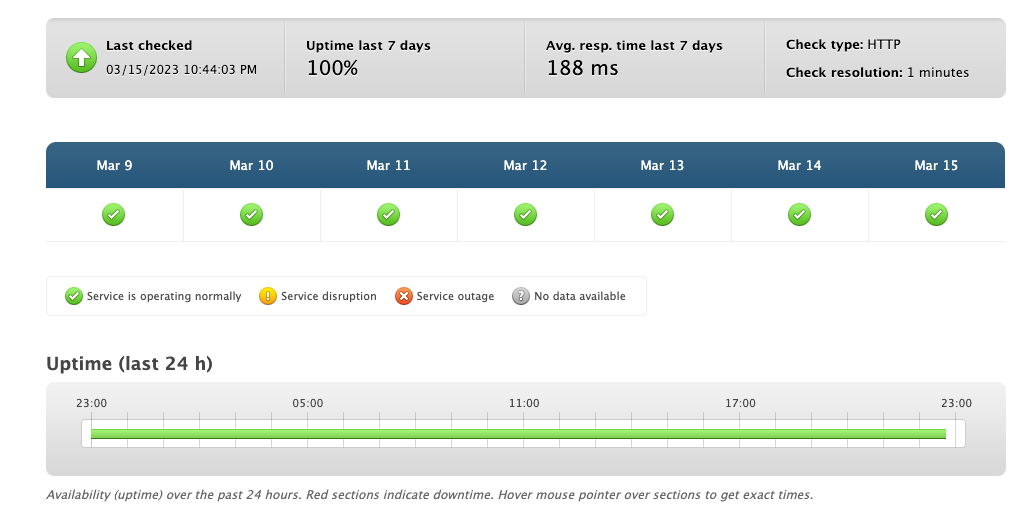
WP Engine's strong security features include real-time threat detection, daily malware scans, and a web application firewall, ensuring the safety of your website. Additionally, their excellent customer support is available 24/7 to assist with any issues or concerns.
While WP Engine's pricing is higher compared to competitors, starting at $25 per month, their managed WordPress hosting plans offer a range of features and tools that cater to both small businesses and large enterprises.
Despite the higher cost, WP Engine's optimized performance and advanced features make it an ideal choice for WordPress website owners seeking a web hosting solution.
5. InMotion Hosting
Fastest Web hosting with Customer Support

- Optimized WordPress hosting with free website migration
- Bolt-Cache for faster-loading pages
- Free SSL certificate and advanced security features
- 90-day money-back guarantee
- Starting at $2.99/month
Pros
- High-performance servers
- Excellent customer support
- Wide range of hosting plans
- Generous money-back guarantee
Cons
- Higher renewal rates
- Phone verification required for account setup
InMotion Hosting is a highly regarded web hosting provider that offers optimized WordPress hosting and a range of advanced features. With free website migration and Bolt-Cache for faster-loading pages, InMotion Hosting ensures a smooth experience for your website visitors.
With an average server response time of around 297ms, InMotion Hosting delivers fast content delivery, providing a seamless browsing experience for your visitors. Additionally, the company offers a free SSL certificate and advanced security features, ensuring the safety of your website.
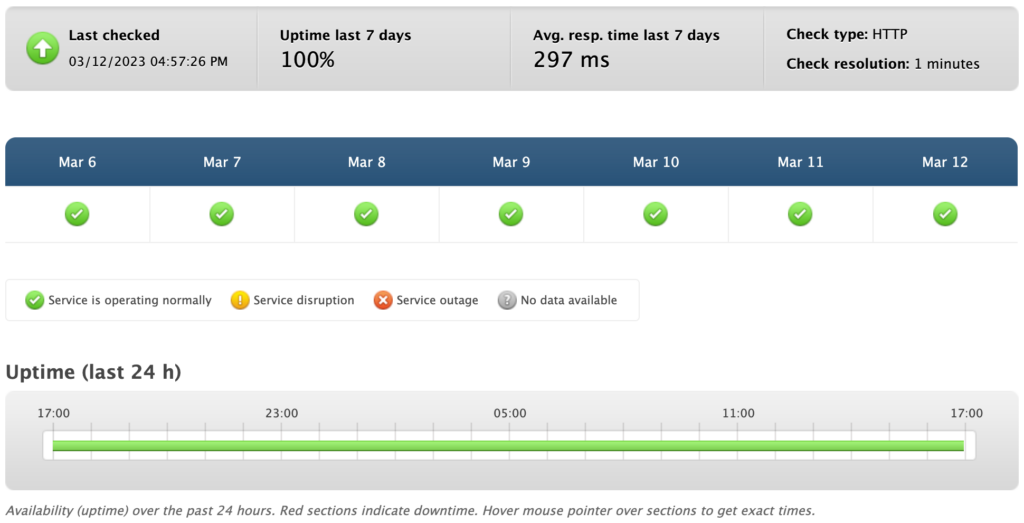
InMotion Hosting's pricing and plans cater to a variety of website needs and budgets, with shared hosting plans starting at just $4.99 per month. They also offer a generous 90-day money-back guarantee, giving you peace of mind with your investment.
InMotion is also one of the best reseller hosting provider out there and its features on our article: Best Reseller Hosting
With high-performance servers, excellent customer support, and a wide range of hosting plans, InMotion Hosting is an ideal choice for website owners seeking a reliable web hosting solution.
6. CloudWays
Best Cloud Hosting Fastest Hosting

- Managed cloud hosting with multiple infrastructure providers
- Free SSL certificate and advanced security features
- One-click WordPress installation
- 24/7 customer support and server monitoring
- Starting at $10/month
Pros
- Scalable hosting solutions
- Flexible pricing options
- Excellent performance
- Multiple server locations
Cons
- No domain registration services
- Email hosting not included
CloudWays is a popular managed cloud hosting provider that offers scalable hosting solutions and multiple infrastructure providers, including DigitalOcean, Vultr, and Google Cloud. With one-click WordPress installation, free SSL certificate, and advanced security features, CloudWays provides a user-friendly experience for website owners.
With an average server response time of around 315ms, CloudWays ensures fast content delivery and a smooth browsing experience for your visitors. This test was made with DigitalOcean as a server. The platform also offers 24/7 customer support and server monitoring, ensuring the reliability of your website. Uptime is 100% monitored in the last 7 days.
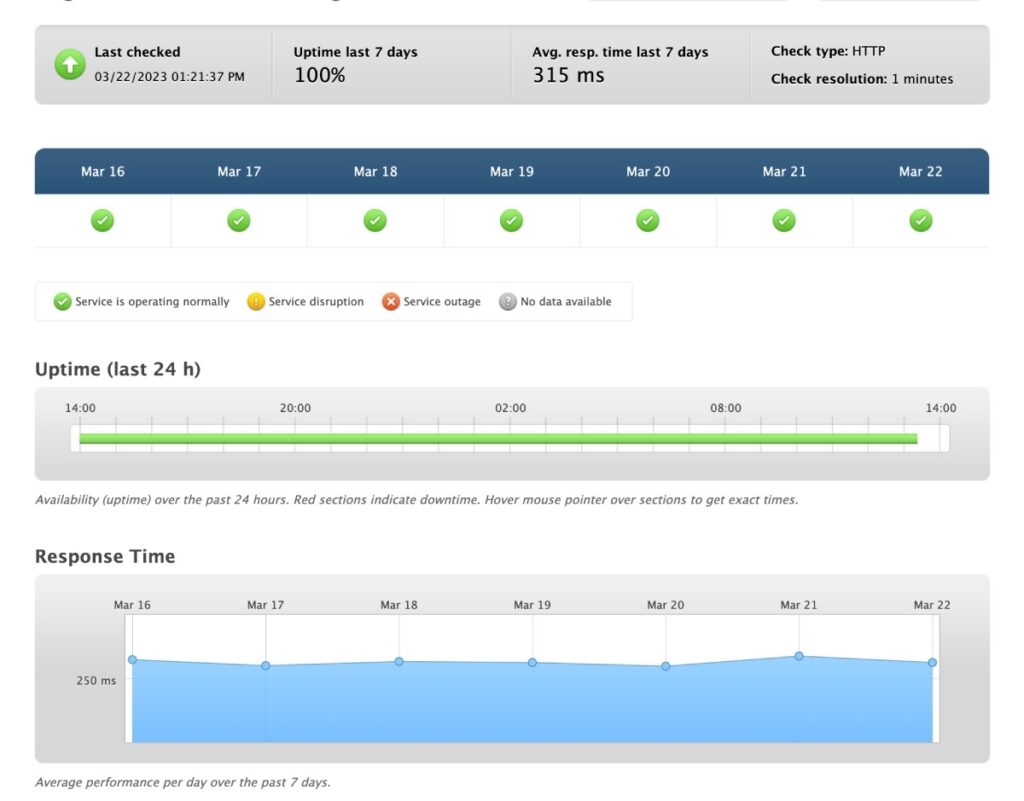
CloudWays' pricing and plans are flexible, starting at just $10 per month, making it ideal for small businesses and growing websites. However, it is essential to note that domain registration services and email hosting are not included in their plans.
Overall, CloudWays' scalable hosting solutions, excellent performance, and flexible pricing options make it an attractive choice for website owners seeking a reliable cloud hosting solution.
7. Hostinger
Cheapest Fastest Hosting

- Optimized WordPress hosting with LiteSpeed Cache
- Free SSL certificate and domain registration
- Easy-to-use website builder
- 30-day money-back guarantee
- Starting at $1.99/month
Pros
- Affordable hosting plans
- Fast loading times
- User-friendly interface
- Responsive customer support
Cons
- Higher renewal rates
- Limited features on the basic plan
Hostinger is a budget-friendly web hosting provider that offers optimized WordPress hosting with LiteSpeed Cache for fast-loading pages. With a free SSL certificate, domain registration, and an easy-to-use website builder, Hostinger provides a user-friendly experience for website owners.
With an average server response time of around 464ms, Hostinger ensures a smooth browsing experience for your visitors. Moreover, the company offers a 30-day money-back guarantee, giving you peace of mind with your investment.
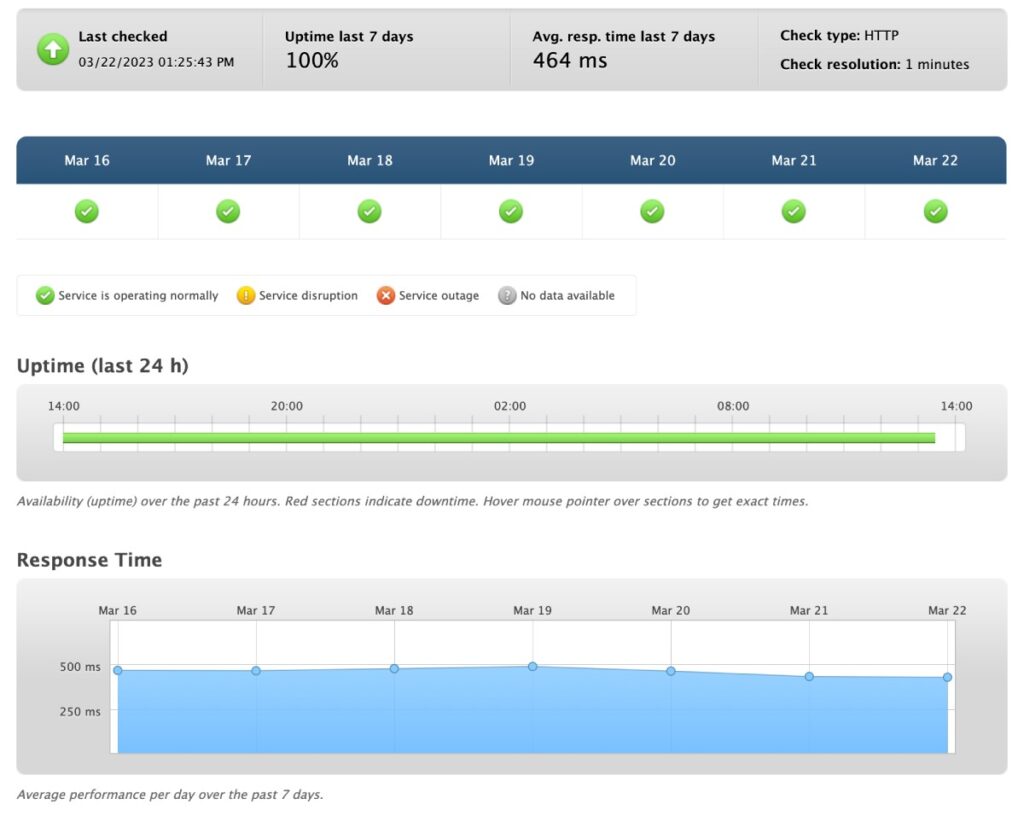
Hostinger's pricing and plans are highly affordable, with shared hosting plans starting at just $1.39 per month. However, it is essential to note that higher renewal rates apply, and the basic plan offers limited features.
Overall, Hostinger's affordability, fast loading times, and user-friendly interface make it an excellent choice for website owners seeking a reliable web hosting solution on a budget.
Read More: Hostinger Review
Table of Comparision
| Key Factors | SiteGround | Bluehost | A2Hosting | WPEngine | CloudWays | InMotion Hosting | Hostinger |
|---|---|---|---|---|---|---|---|
| Pricing | $$ | $ | $$ | $$$ | $$ | $$ | $ |
| Speed | Fast | Average | Fast | Very Fast | Fast | Fast | Average |
| Uptime | 99.99% | 99.98% | 99.99% | 99.99% | 99.99% | 99.97% | 99.95% |
| Customer Support | Excellent | Good | Excellent | Excellent | Good | Excellent | Good |
| Features | Rich | Basic | Rich | Rich | Moderate | Rich | Basic |
| Free Domain | No | Yes | No | No | No | Yes | Yes |
| Free SSL Certificate | Yes | Yes | Yes | Yes | Yes | Yes | Yes |
| Bandwidth | Unmetered | Unmetered | Unlimited | Varies | Varies | Unlimited | Unlimited |
| Storage | 10GB-40GB | 50GB-Unlimited | 100GB-Unlimited | Varies | Varies | 50GB-Unlimited | 10GB-100GB |
| Scalability | Good | Good | Good | Excellent | Excellent | Good | Average |
Key Factors to Consider When Choosing a Fast Web Hosting Solution
A successful website heavily relies on the right web hosting solution. When searching for a fast web hosting service, it's important to consider the following key factors:
A. Server Response Time
Server response time refers to the time it takes for a server to respond to a user's request. A lower server response time means faster loading times for your website, resulting in a better user experience. Look for web hosts with a proven track record of low server response times to ensure optimal website performance.
B. Uptime and Reliability
Uptime is the percentage of time a web hosting service is fully operational, directly affecting your website's availability. High uptime guarantees are essential for maintaining a reliable online presence. Choose a web host that offers at least a 99.9% uptime guarantee to minimize the risk of downtime, which can negatively impact your website's reputation and SEO rankings.
C. Scalability
As your website grows and receives more traffic, it's crucial to have a web hosting solution that accommodates this growth. Scalability refers to the ability of a hosting service to handle increased resource demands without sacrificing performance. Look for web hosts with flexible plans that allow you to upgrade or downgrade resources as needed, ensuring your website runs smoothly during peak traffic periods.
D. Content Delivery Network (CDN) Integration
A CDN is a network of servers distributed across multiple locations worldwide, designed to improve website performance by serving content from the server closest to the user. Integrating a CDN with your web hosting service can significantly reduce page load times, especially for users located far from your primary server. Choose a web host that offers CDN integration or compatibility to enhance your website's global reach and speed.
E. Server Location
The physical location of a web host's data center can also impact your website's loading speed. The closer your server is to your target audience, the faster your website will load for them. When selecting a web hosting solution, consider the geographical distribution of your audience and opt for a web host with data centers close to your target market.
F. Bandwidth and Storage Capacity
Bandwidth and storage capacity are critical factors in determining the performance and speed of your website. It refers to the amount of data transfer allowed by a web host, while storage capacity dictates the amount of data you can store on the server. Make sure to choose a web hosting plan that offers sufficient bandwidth and storage to support your website's current and future needs, ensuring optimal performance and user experience.
Additional Tips for Maximizing Website Speed and Performance
In addition to choosing the right web hosting provider, there are several other strategies you can implement to ensure your website runs at optimal speed and performance. Here are five additional tips to help you maximize your site's performance:
A. Image optimization
Large, high-resolution images can significantly slow down your website's loading time. To improve your site's speed, it's essential to optimize your images by compressing them without compromising their quality. You can use tools like TinyPNG or ShortPixel to compress your images before uploading them to your website. Additionally, consider using responsive images that automatically adjust their size based on the user's device and screen resolution.
B. Minification of CSS, JavaScript, and HTML files
Minifying your CSS, JavaScript, and HTML files involves removing unnecessary characters, whitespace, and comments to reduce their size and improve loading times. There are several online tools and plugins available to help you minify your files, such as UglifyJS for JavaScript and CSSNano for CSS. Minifying your files can significantly reduce their size and improve your website's performance.
C. Browser caching
Browser caching allows a user's browser to store static files, such as images and stylesheets, so they don't need to be downloaded every time the user visits your site. By enabling browser caching, you can reduce server load and improve your website's loading speed. You can enable browser caching using a plugin like W3 Total Cache or by adding specific rules to your site's .htaccess file.
D. GZIP compression
GZIP compression is a technique that reduces the size of your website's files before they're sent to the user's browser. By compressing your files, you can reduce the amount of data your server needs to transfer, resulting in faster loading times. Most web servers, such as Apache and Nginx, support GZIP compression, and you can enable it through your server's configuration files or by using a plugin like WP Rocket.
E. Database optimization
Over time, your website's database can become cluttered with unnecessary data, such as post revisions, spam comments, and transient options. Regularly optimizing your database can help improve your website's performance by removing this clutter and reducing the size of your database. You can optimize your database manually using tools like phpMyAdmin or use a plugin like WP-Optimize to automate the process.
By implementing these tips and best practices, you can significantly improve your website's speed and performance, providing a better user experience for your visitors and potentially boosting your search engine rankings.
Conclusion
In conclusion, fast web hosting is crucial for maintaining optimal website performance and providing an excellent user experience. A website that loads quickly can not only enhance user engagement and satisfaction but also improve search engine rankings, driving more organic traffic to your site.
Selecting the right hosting solution is a critical decision that depends on your individual needs, budget, and goals. As we've discussed, there are various hosting providers available, each offering unique features and benefits. It's essential to carefully evaluate your options and choose a provider that aligns with your requirements and ensures the best performance for your website.
However, it's important to remember that selecting a hosting provider is just one aspect of optimizing your website's speed and performance. Continually monitoring and implementing best practices, such as image optimization, minification, and database optimization, will help you maintain a fast-loading website that delights your users and stays ahead in the competitive online landscape.
By investing time and effort into optimizing your website's speed and performance, you can provide an exceptional user experience, enhance your search engine rankings, and ultimately, achieve greater success for your online presence.
As one of the co-founders of Codeless, I bring to the table expertise in developing WordPress and web applications, as well as a track record of effectively managing hosting and servers. My passion for acquiring knowledge and my enthusiasm for constructing and testing novel technologies drive me to constantly innovate and improve.
Expertise:
Web Development,
Web Design,
Linux System Administration,
SEO
Experience:
15 years of experience in Web Development by developing and designing some of the most popular WordPress Themes like Specular, Tower, and Folie.
Education:
I have a degree in Engineering Physics and MSC in Material Science and Opto Electronics.








![5 Best Reddit's WordPress Hosting Providers [Most Voted] 2026](https://codeless.co/wp-content/uploads/2023/02/reddit-wordpress-hosting-460x275.jpg)
Comments