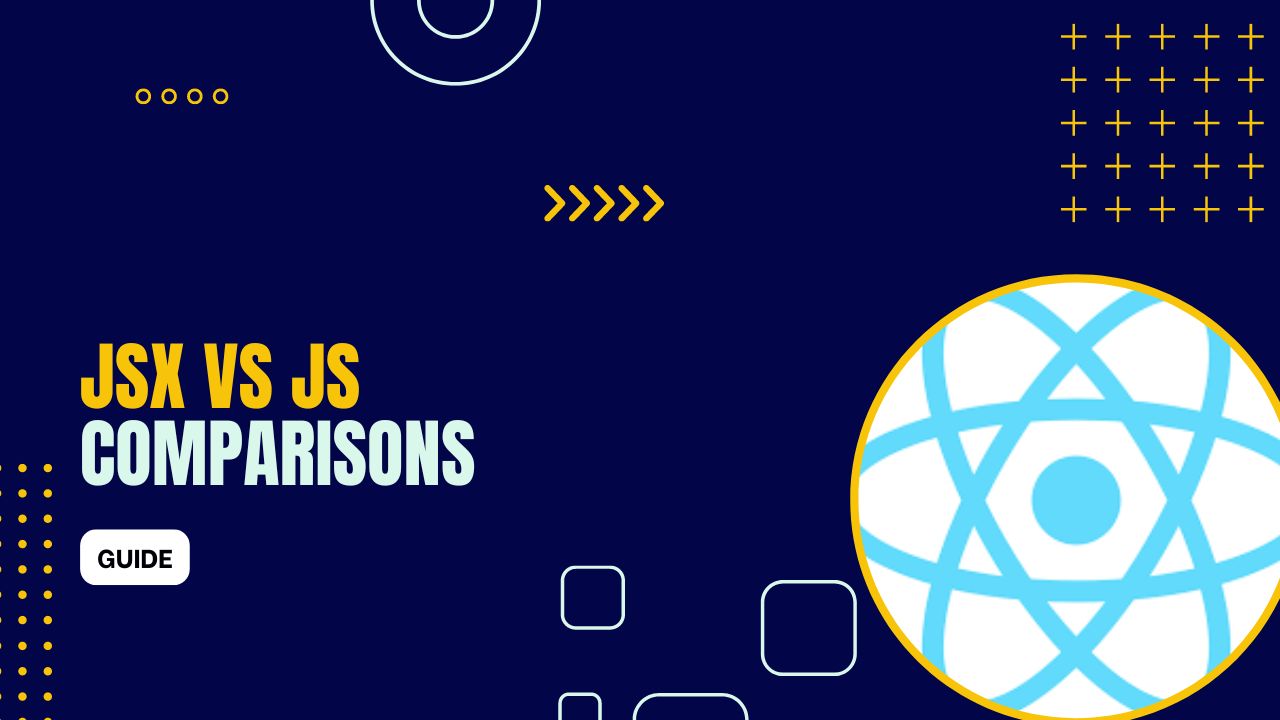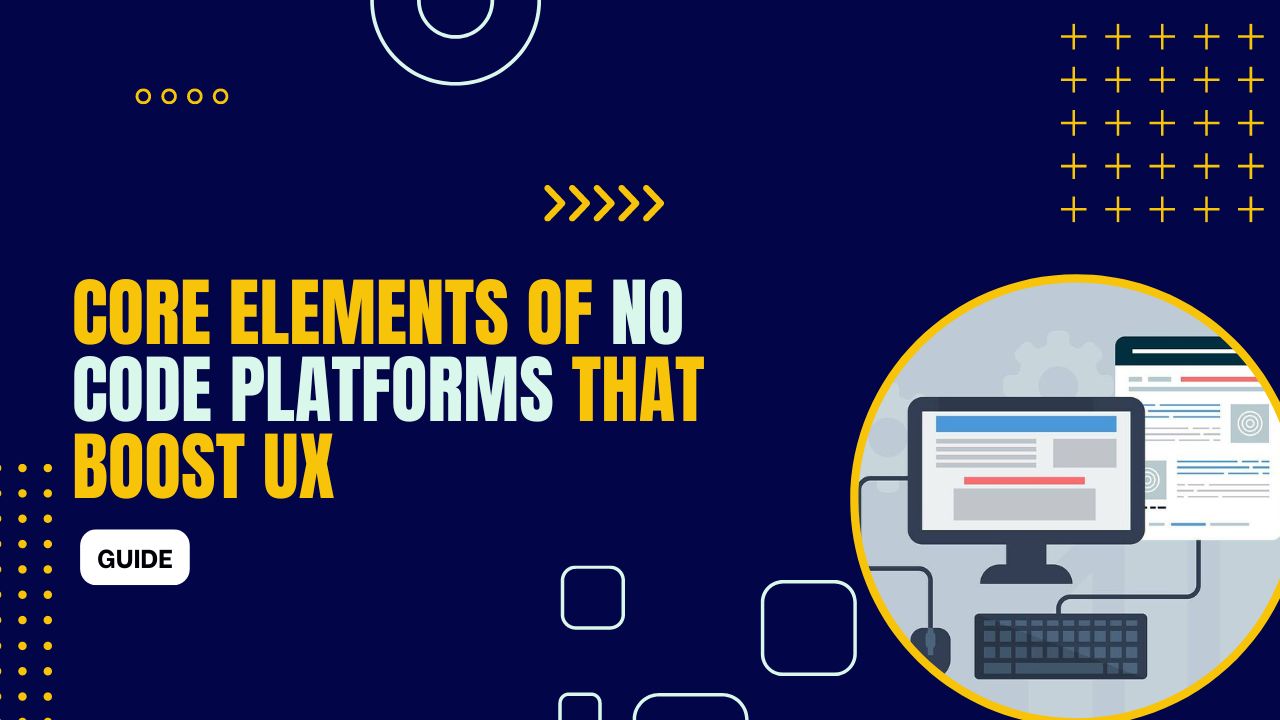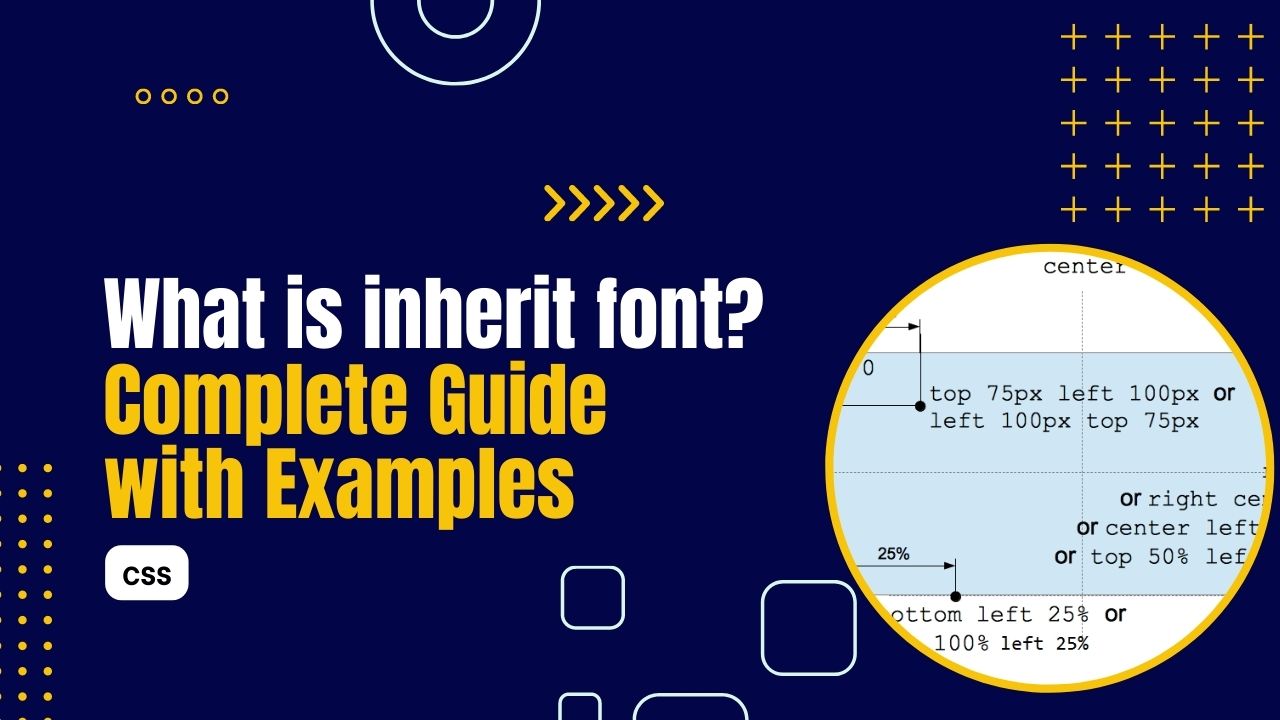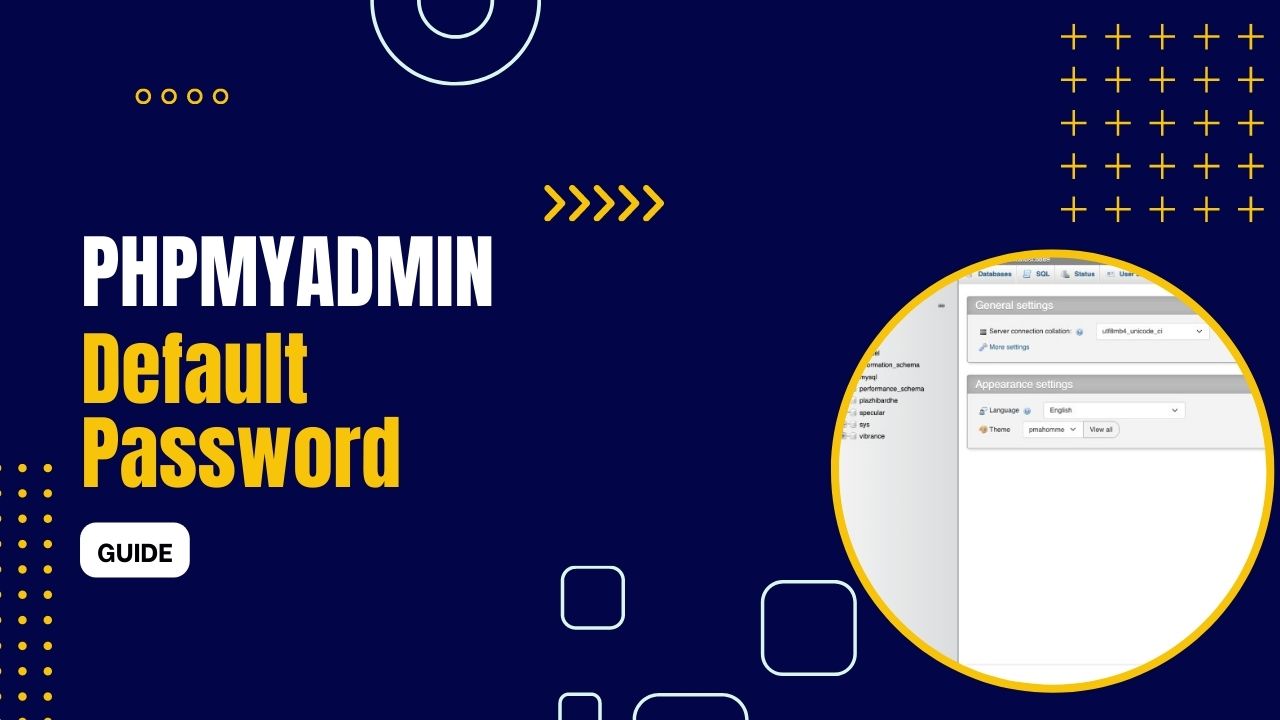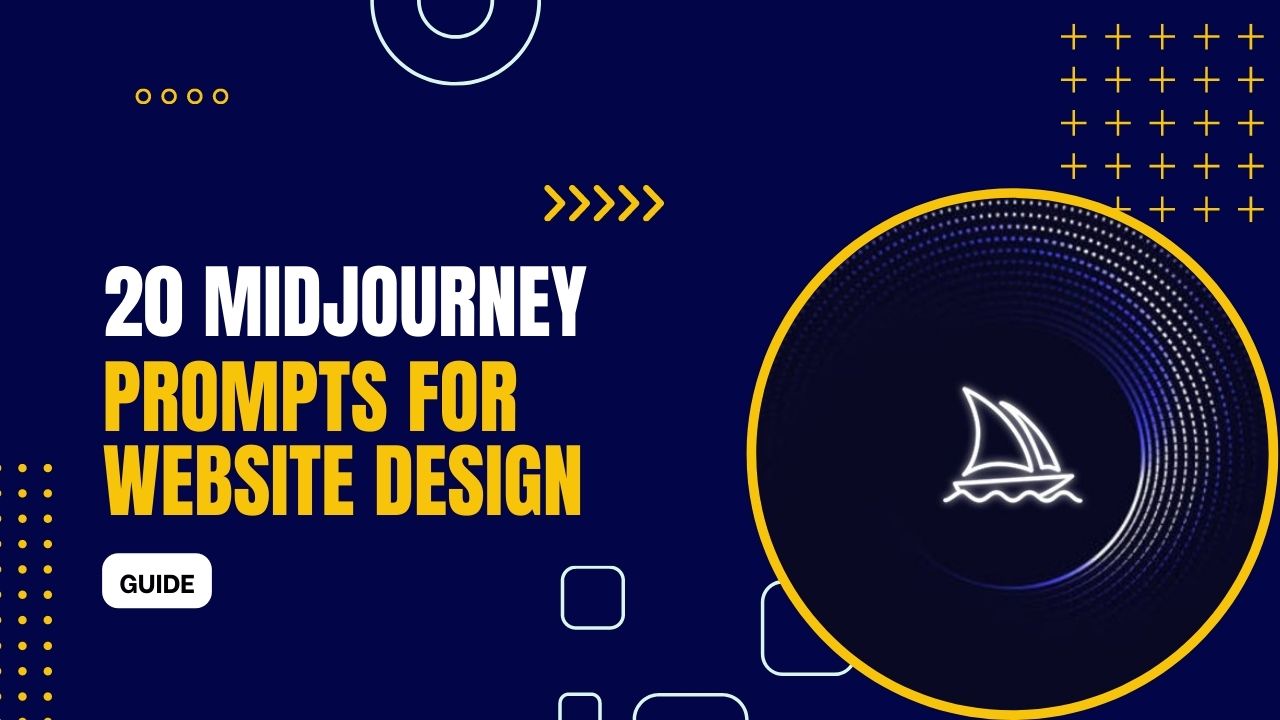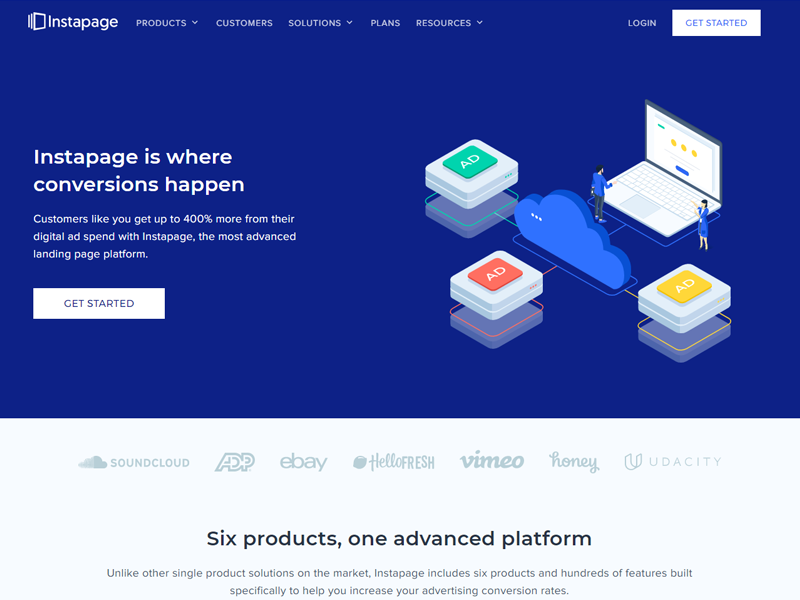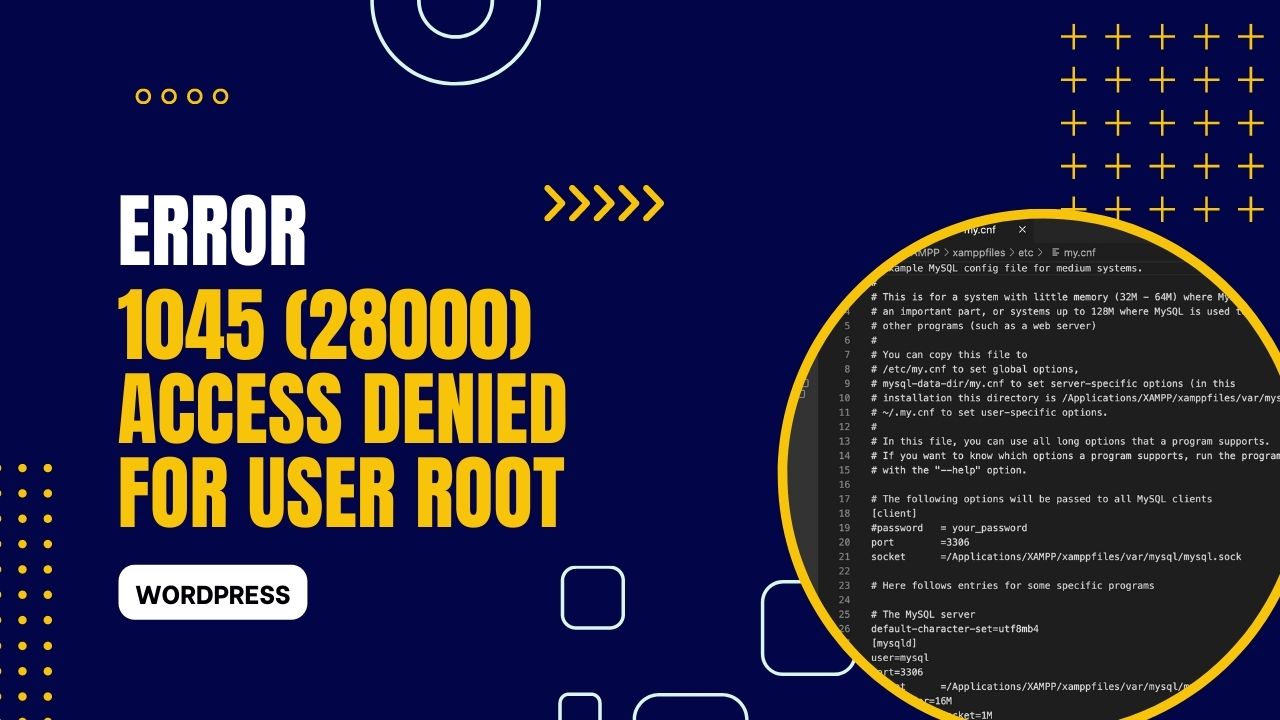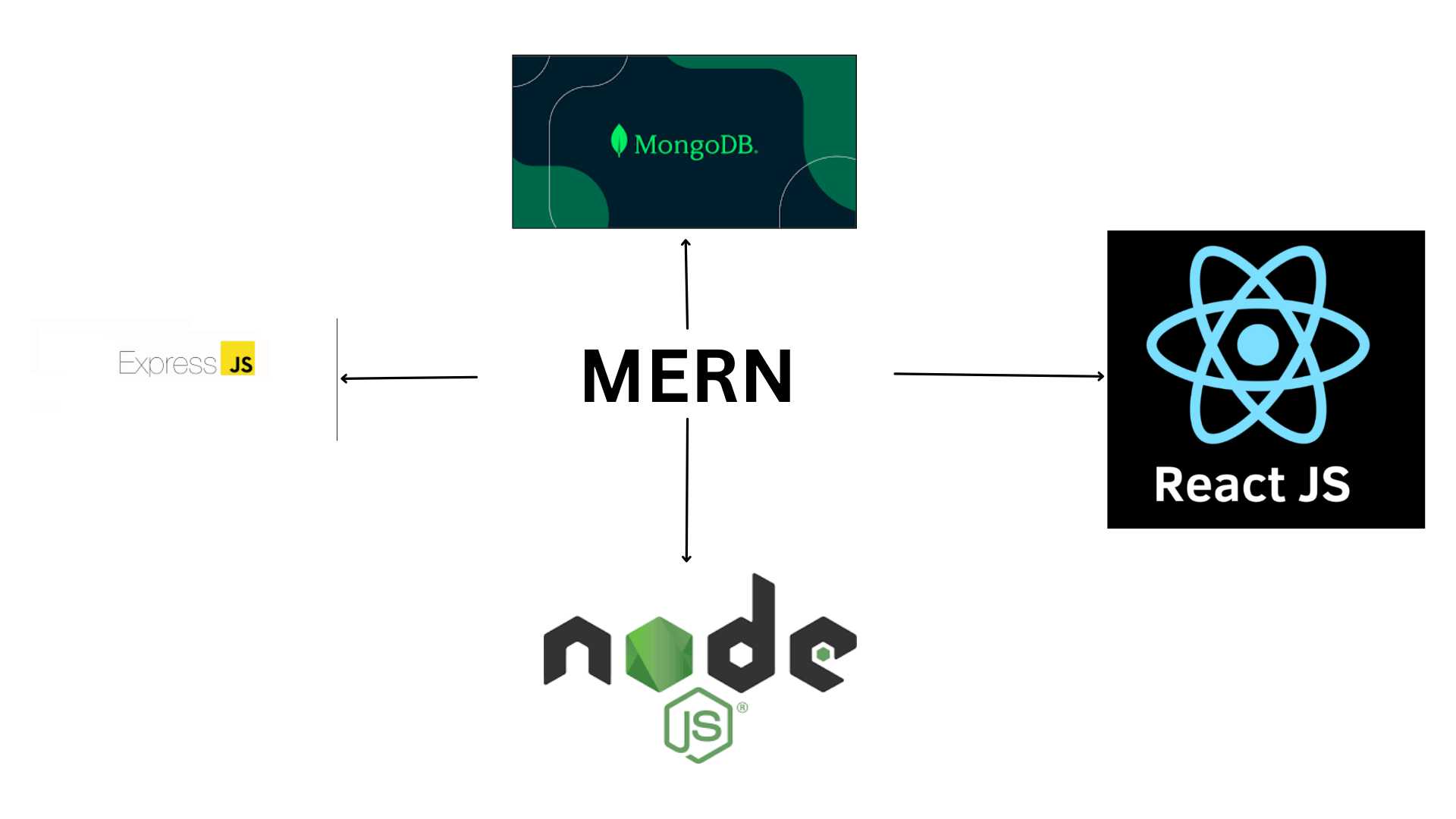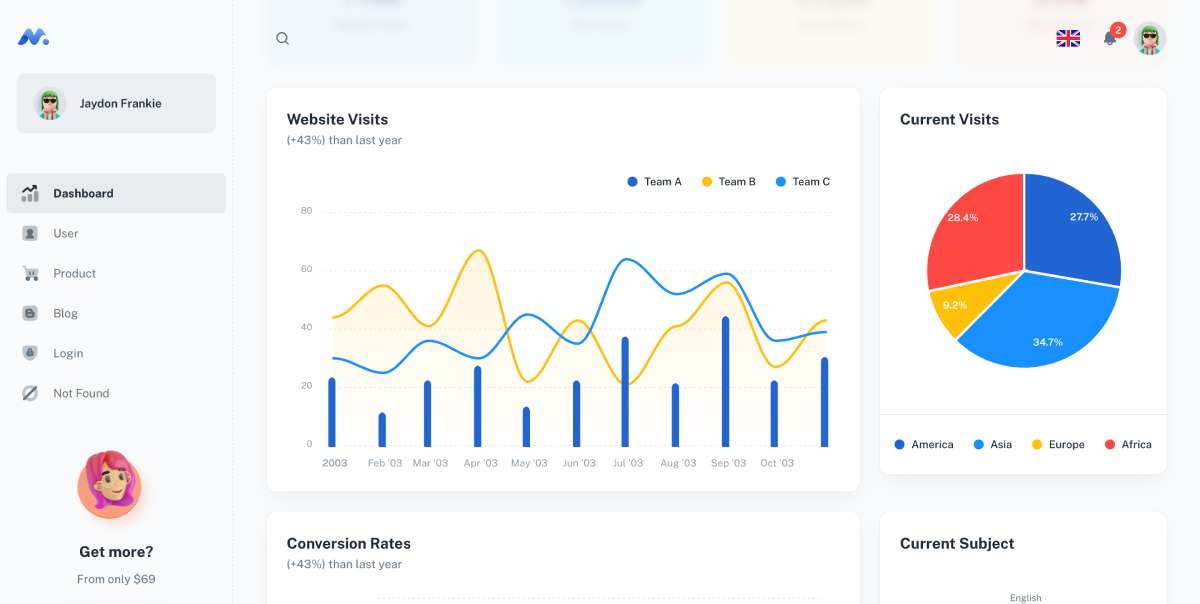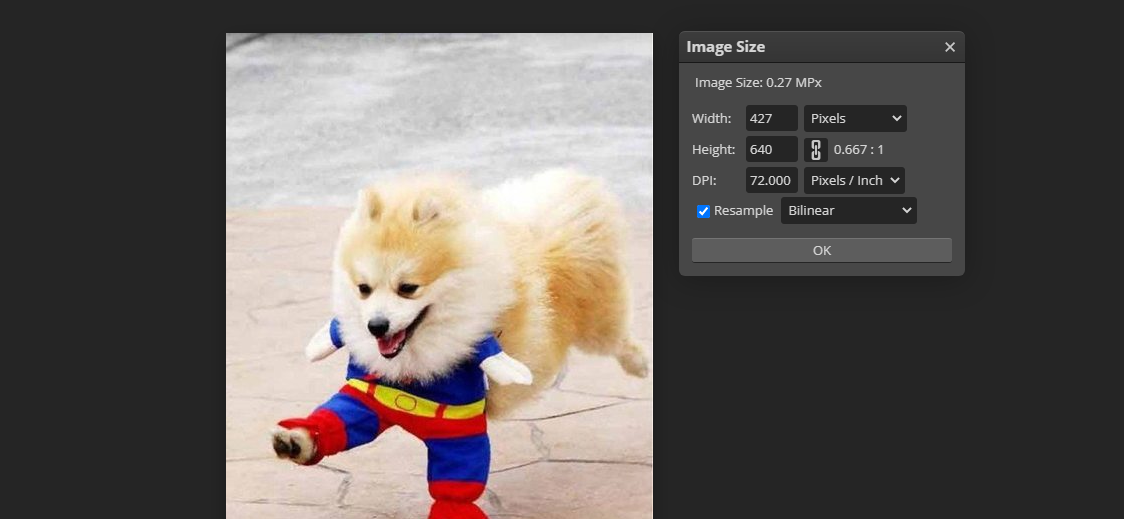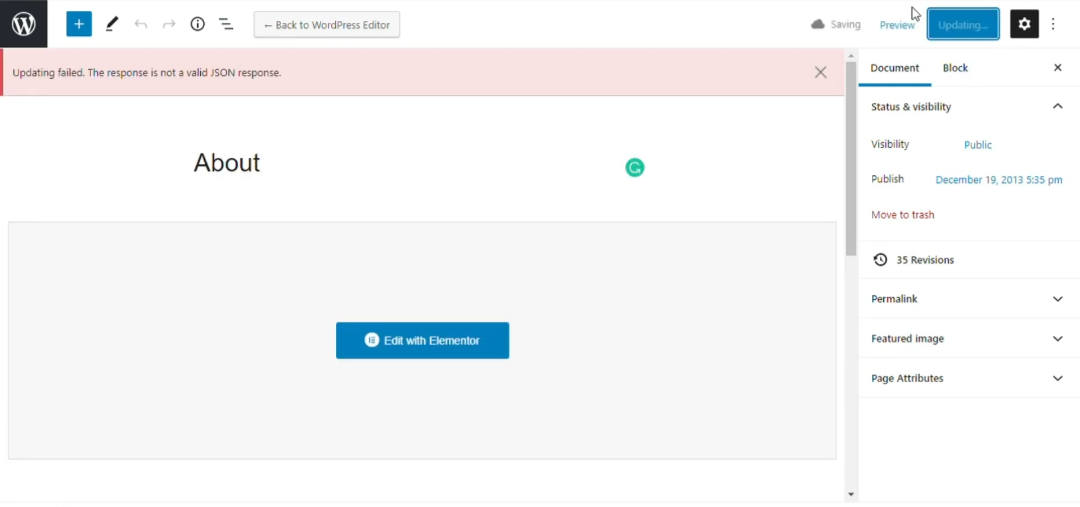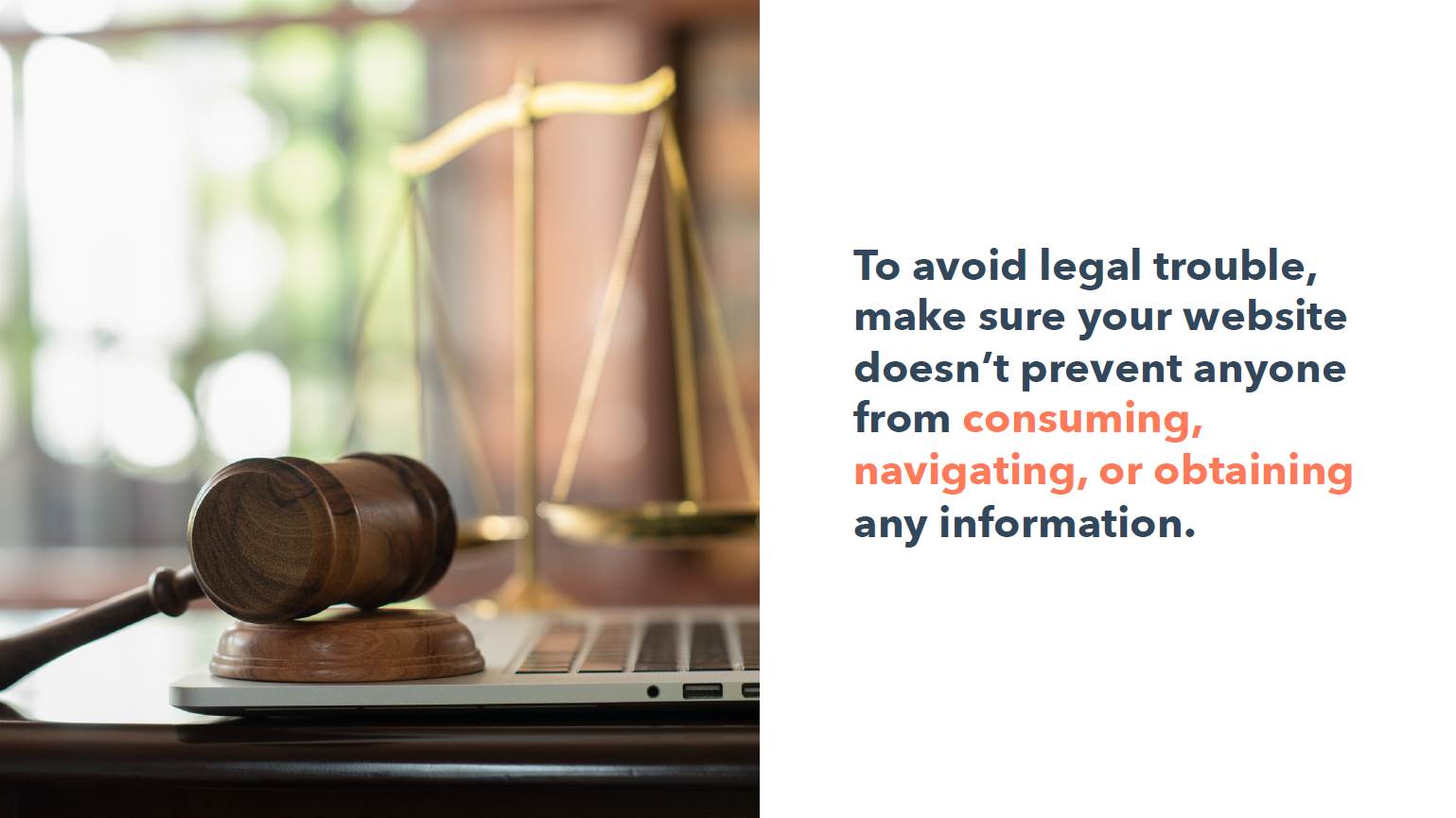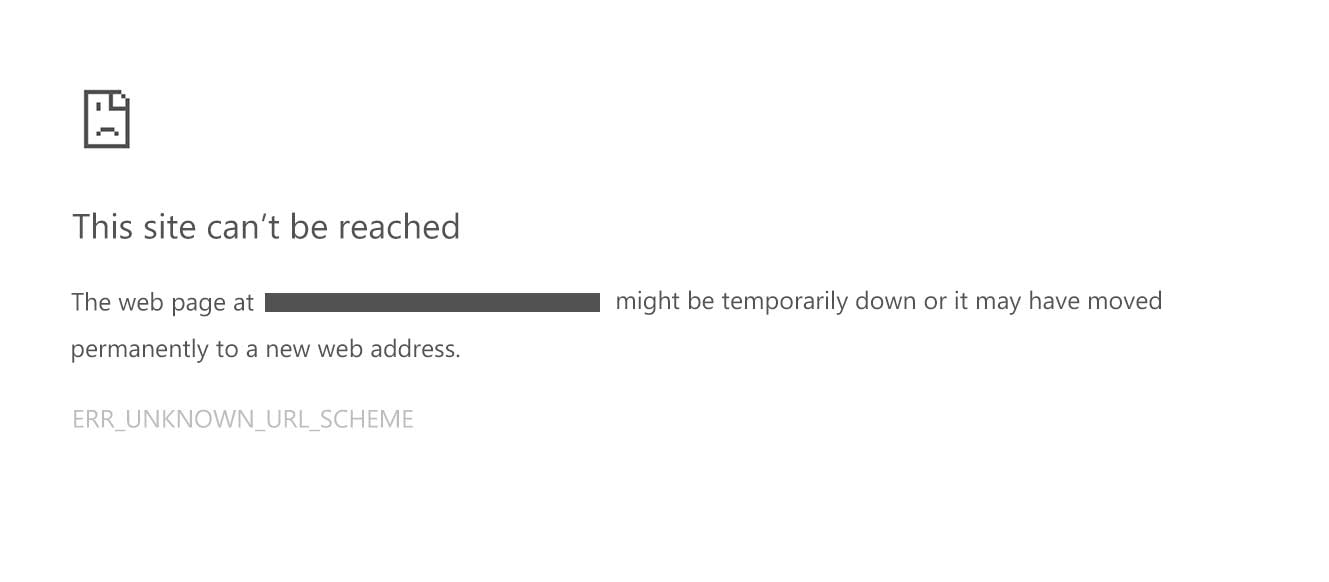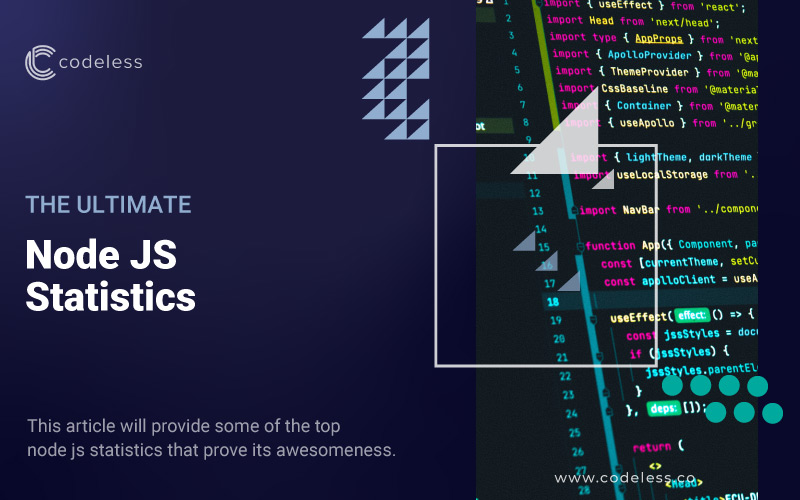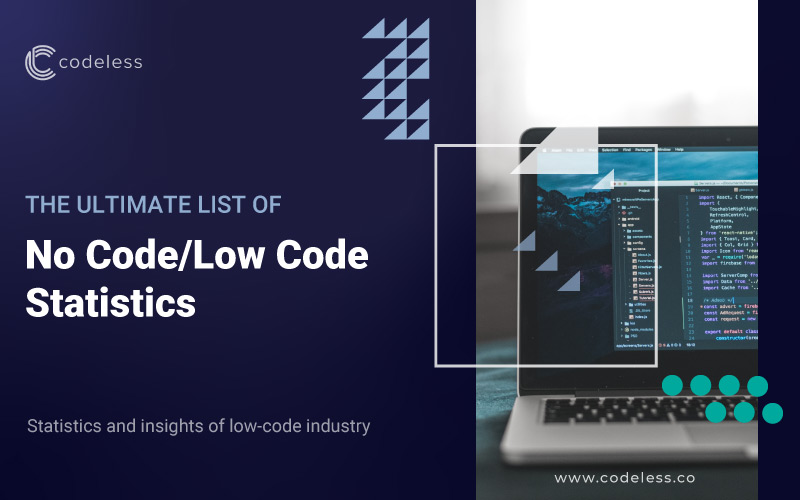JSX vs JS (Javascript) Comparisons
- July 2, 2025
- Web Design & Development
In the fast-paced world of web development, JavaScript (JS) stands as a foundational pillar, powering dynamic and interactive experiences across the internet. However, as applications grow in complexity, so does the need for tools that can streamline the development process. Enter JSX—a syntax extension for JavaScript that has […] (Read More)