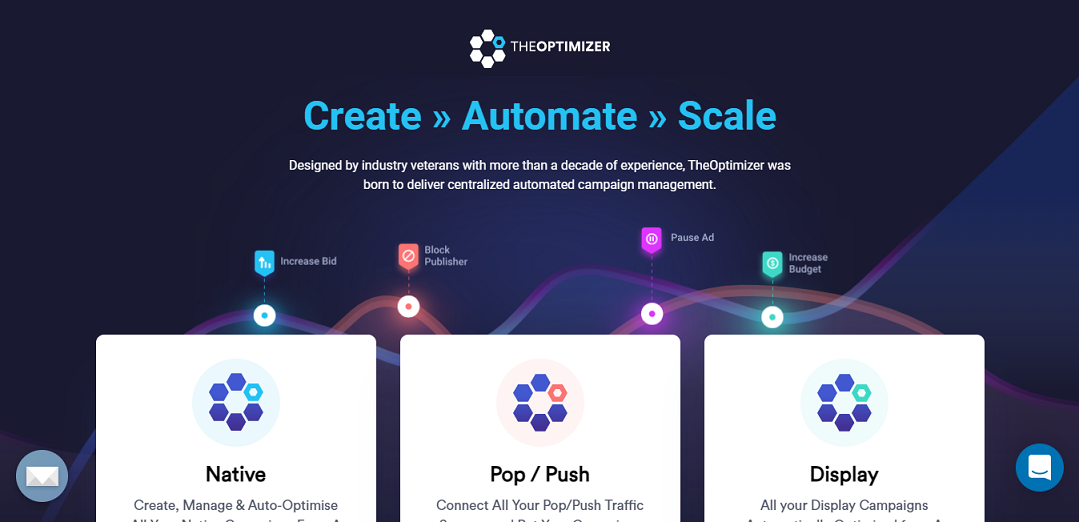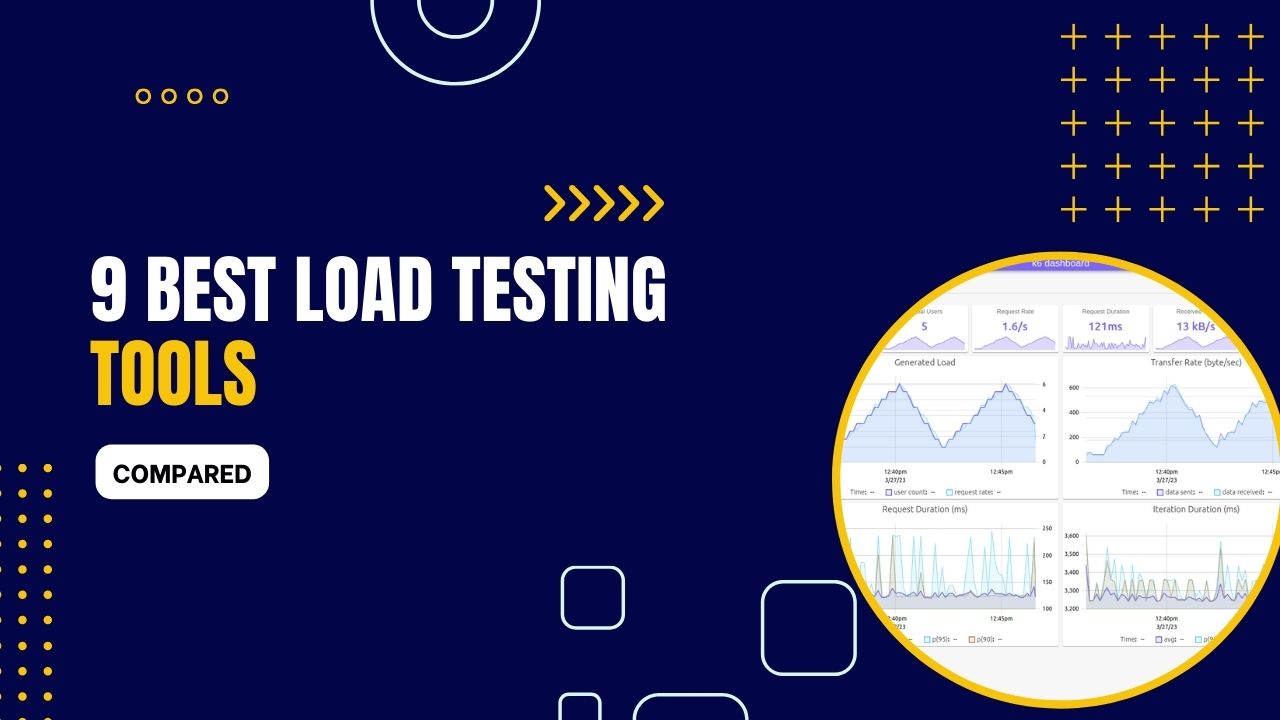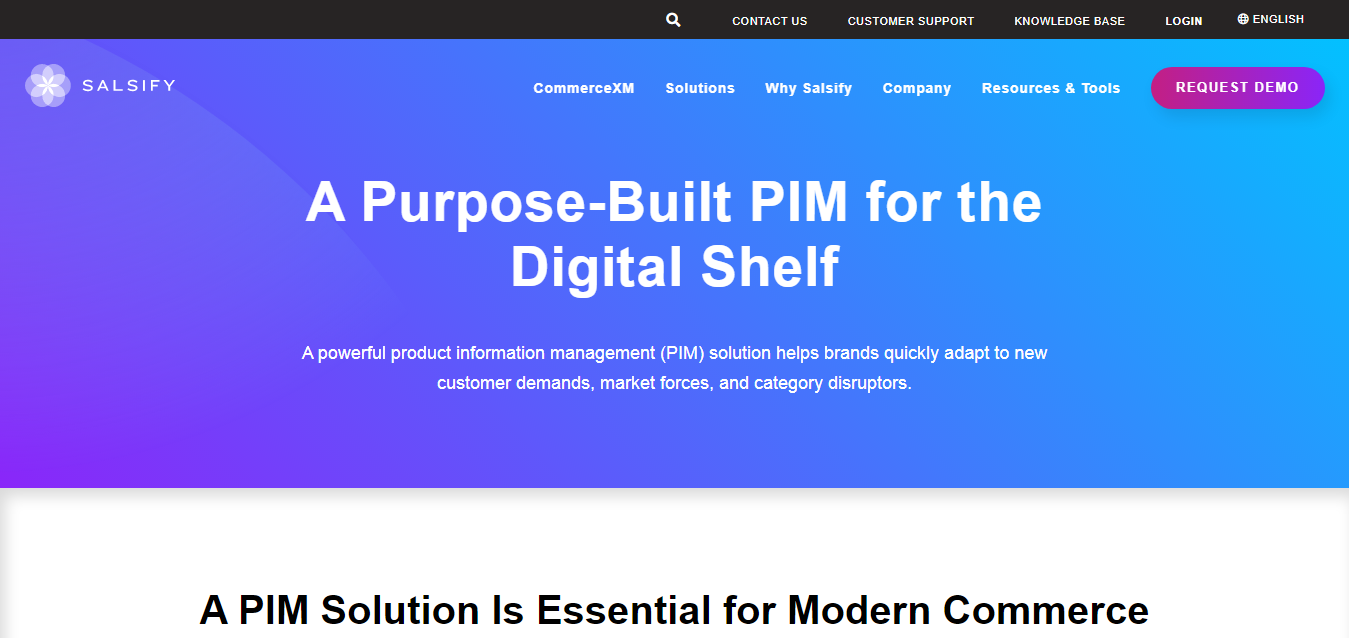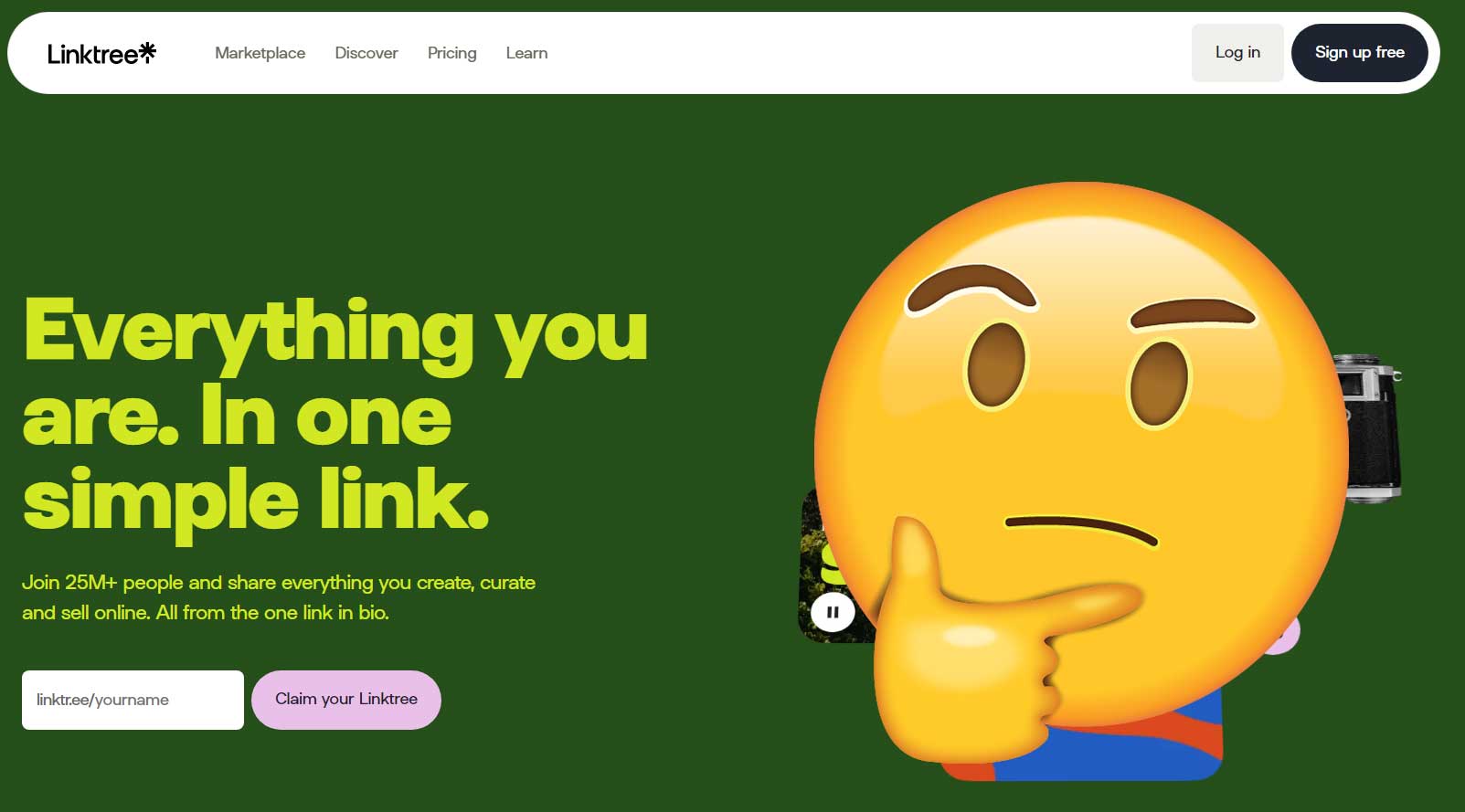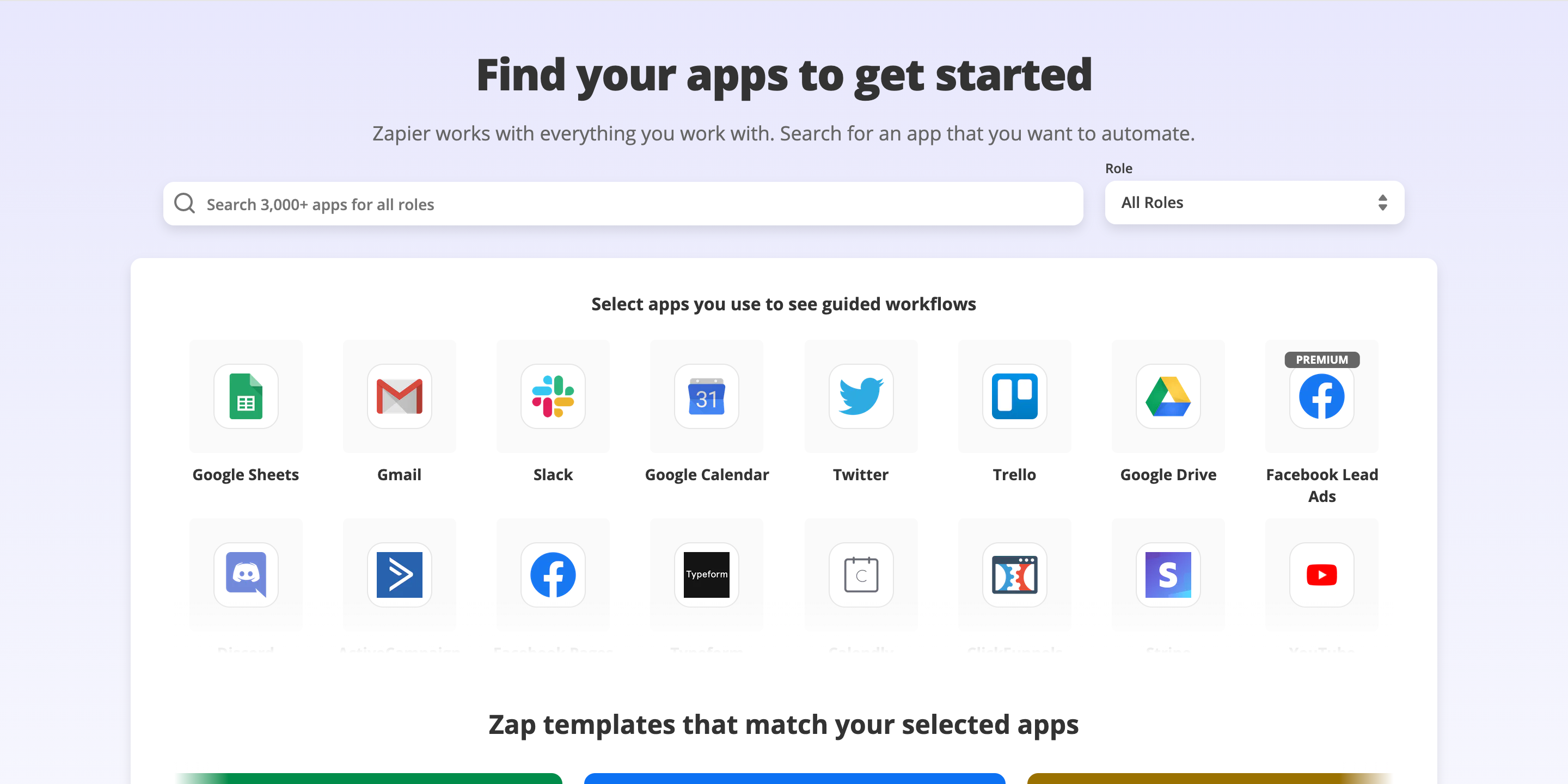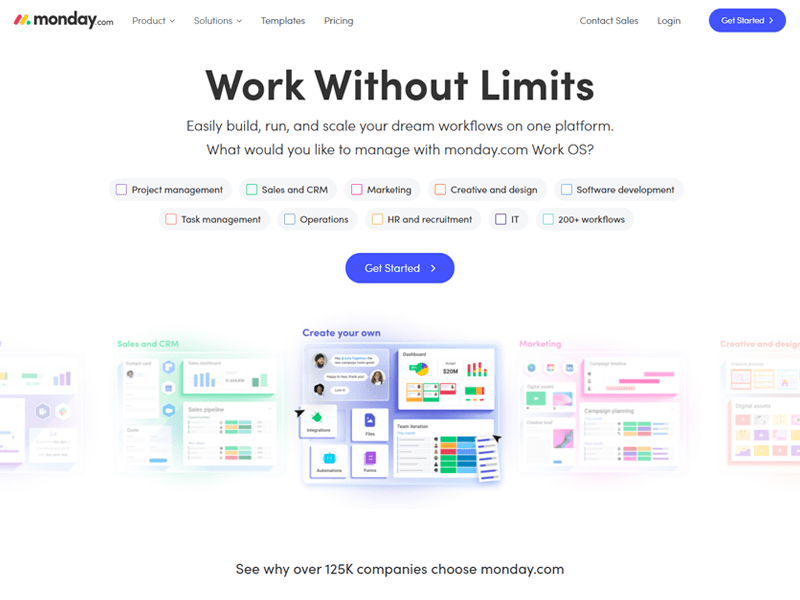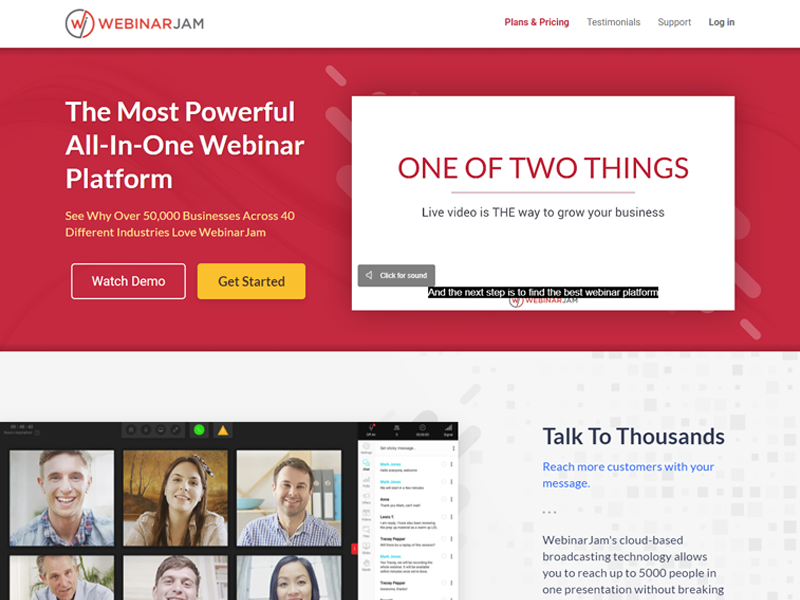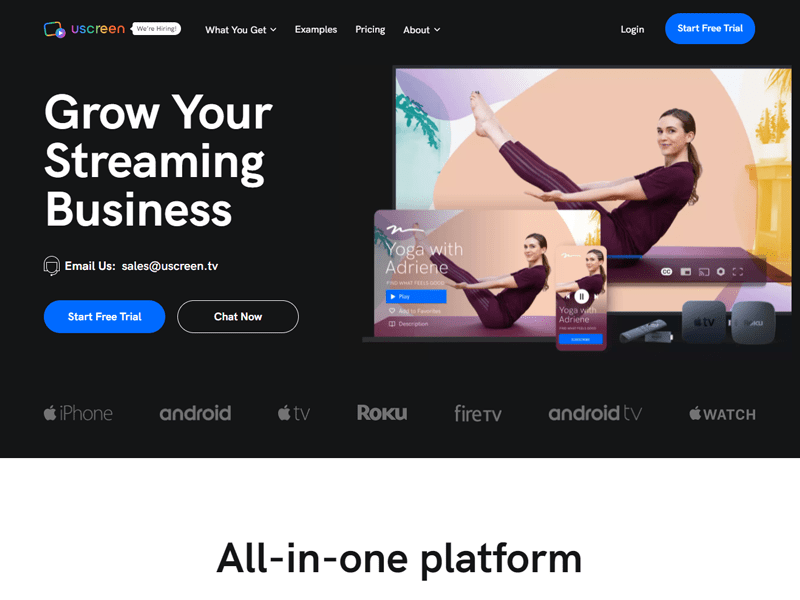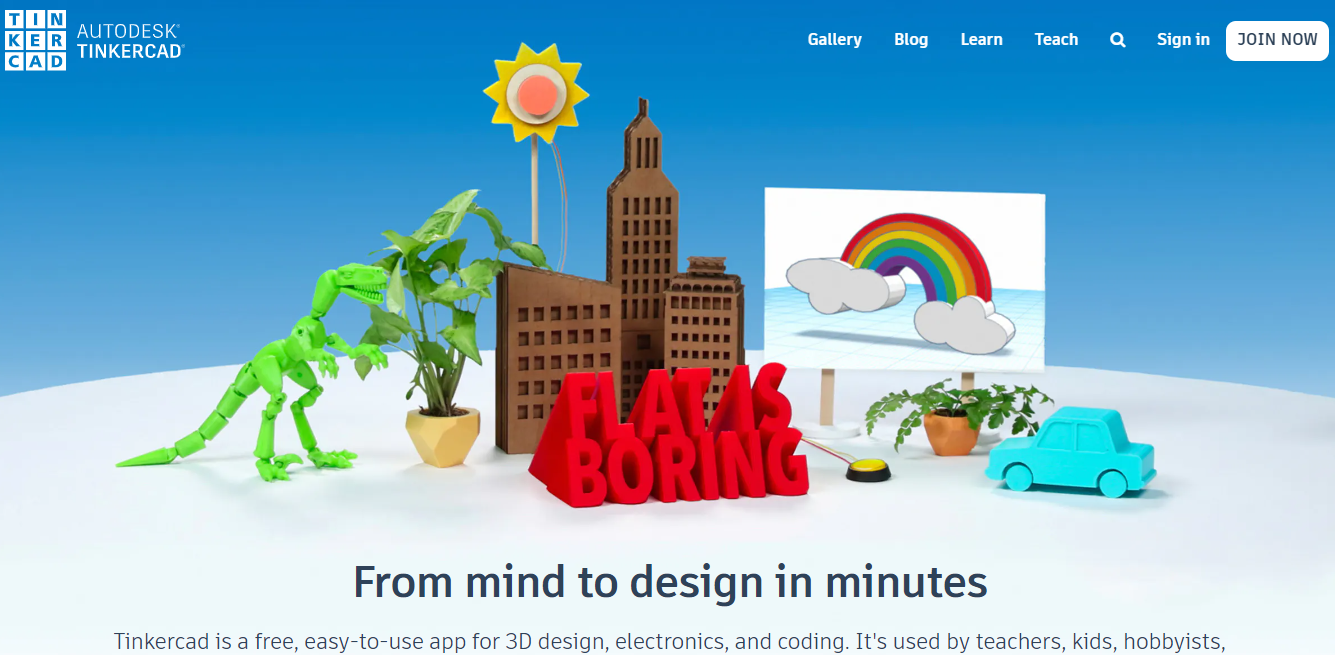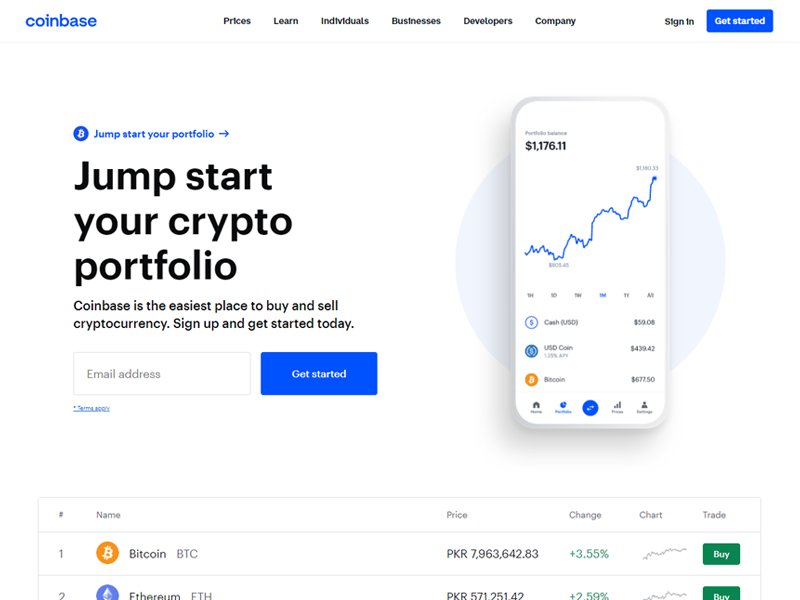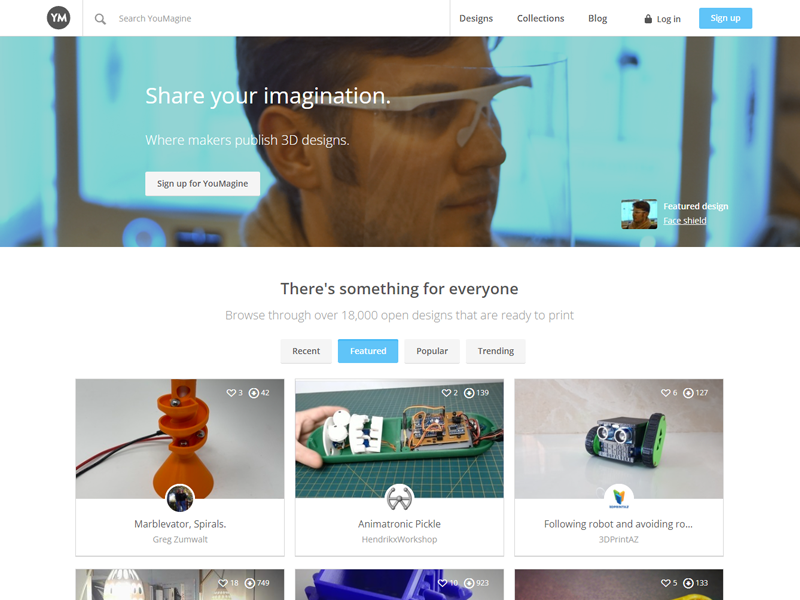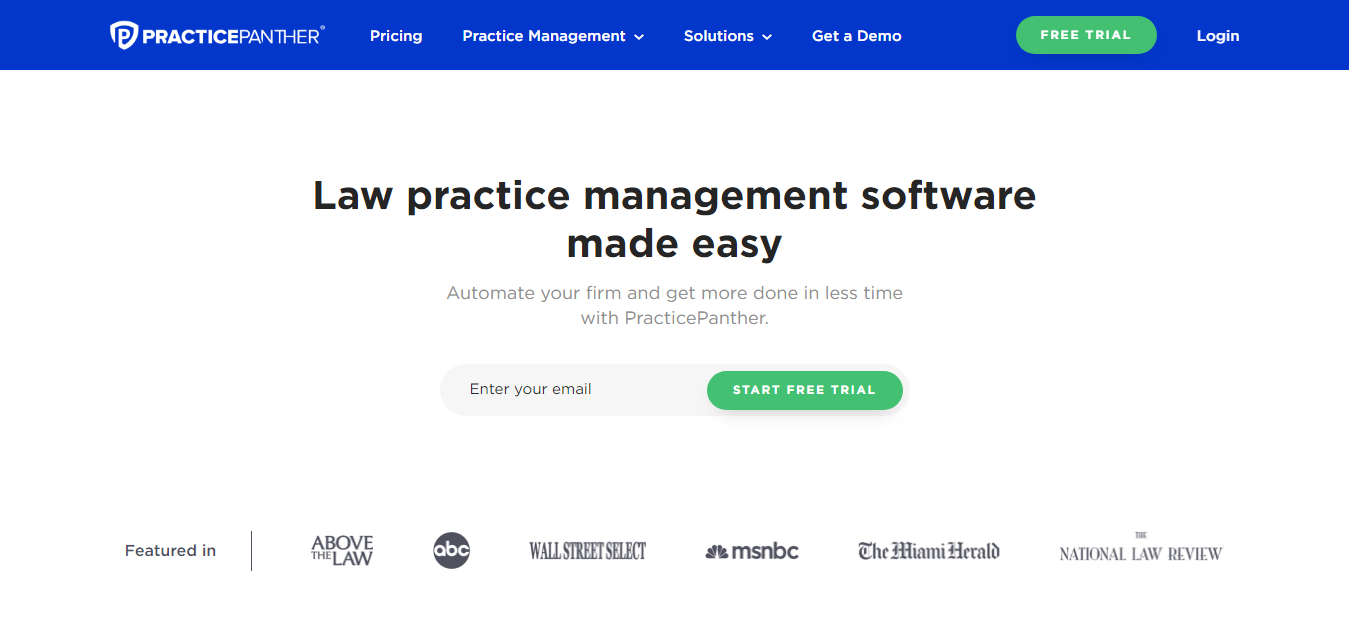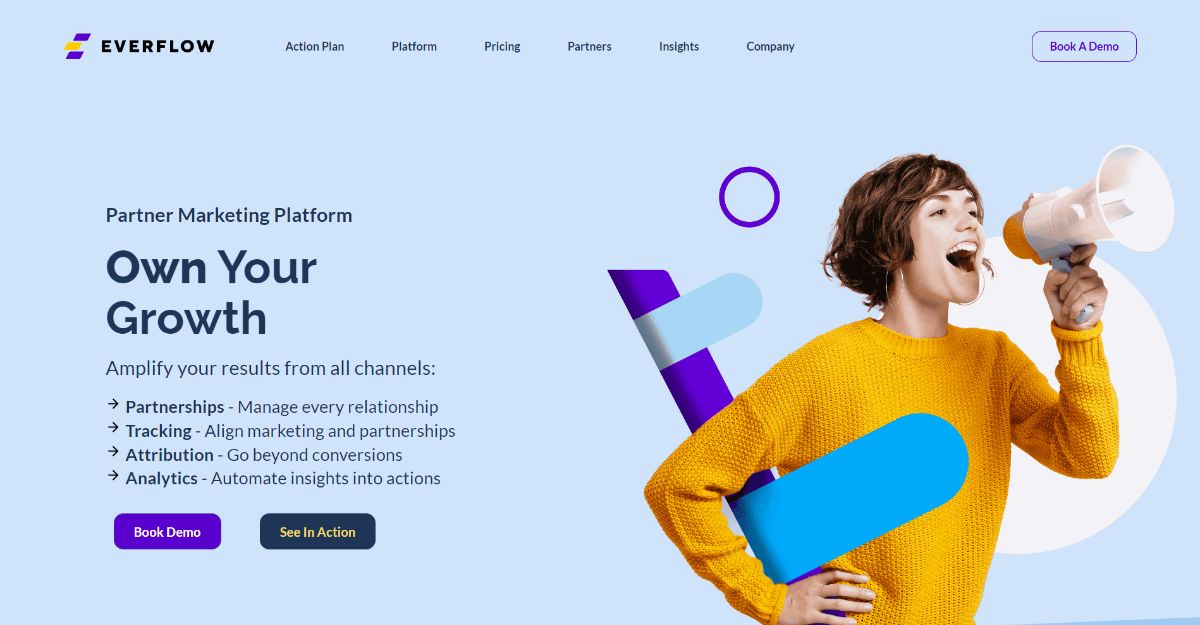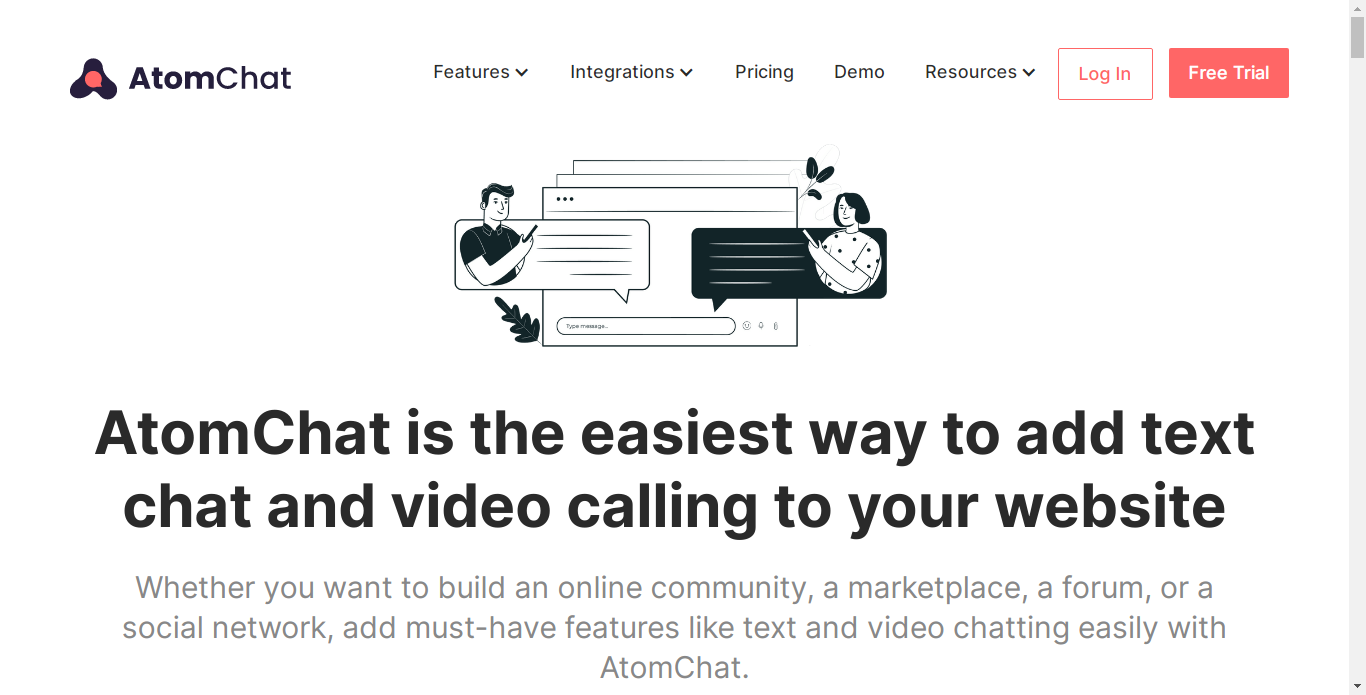Devin AI Software Review (Auto Software Engineering)
- April 8, 2024
- Business Software & Tools, Web Design & Development
Devin AI is a software with artificial intelligence that can autonomously tackle software engineering projects. It represents a groundbreaking step towards fully independent AI systems in the tech sector. At the moment you can get more info by accessing the Congnition Labs website. Devin AI Features Imagine having […] (Read More)